Maybe a better suggestion is to first support Share Extensions in the iOS app so that Drafts, Editorial and [name your fav app here] can get content into Dynalist.
I think a lot of us have unique ways of using Dynalist, and this is an important thing to keep as an option.
Personally, I want my home view to be the topmost item of a document which I choose.
Like an Inbox list?
Right now it looks like this:
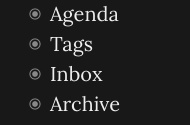
And it is basically my homepage.
I don’t use the file or bookmark pane. I prefer to think of everything as being within this tree, or else it gets too confusing for me.
But after rereading your post I think I misunderstood and was making too big of a deal out of this. I realized that this would only affect me when the app first opens, but I will probably keep it running in the background all day anyway. So I take back what I said about needing a setting for this.
Thanks, I see!
You mentioned that you don’t use documents or bookmarks at all, how do you get around in Dynalist then?
I think I tried showing that off a little bit when I made that “Usages of Tagging” document (which I need to update with my current system). Tags allow me to put an item into multiple groups, whereas trees only allow you to have a single parent.
Yes, an input box as an opening screen. Maybe an icon/widget to add stuff directly into this inbox document as well.
bellow the input “blank box” some links to recently visited documents and bookmarks.
I really like this idea.
Also, you can bookmark items so that way you can quickly find them via Ctrl+O’s bookmark and document search. (Which is obviously easier on the desktop.)
I can also just search for them in the normal search box. I’ve got so much different stuff in my lists its not worth it to remember what is a bookmark or document and what is an item in the list. So I just keep everything in one document as items.
That’s a good point. Most of my documents and folders are for content shared with other people. And stuff that I’m too lazy to replace into the main document.
Micheal
Totally agree that willl be the best solutions for the future I used drafts in the past to brain dumps my thought to an GTD tool.
I don’t know how much effort it cost for the devs to make an extensions which dropped captured text to an default document. In my case “Inbox”
Cheers
Dimitry
I wouldn’t want this to be the default screen when you open the app personally - there are two things we might want to do with any system like this: retrieve information or enter it - this assumes that you more often want to enter it than retrieve it which isn’t true for all.
I think a todoist-like approach would be ideal where you have some kind of quick add button (either from notification or a widget shortcut or whatever) for entering information quickly while the main app would then become the place you go for information retrieval or more nuanced / large scale information entry - the default for the app should therefore be the quickest way to get to the information you want (e.g. file pane with easily accessible search bar, or ideally a user-defined default page (for example I have an ‘operations’ page /list which has my own links / tag clouds to everything I want laid out in the way I want) - this approach I think provides the best of both worlds
True enough, this would be a great idea for a native iOS app but that’s not in the cards for some time. Whatever is created in the web app will be what is available for the hybrid iOS app too.
Hi Michael, sorry I’m not sure if you’re a developer but can I ask why you think it isn’t on the cards? Due to technical difficulty? I do understand quick add is more tricky for an outliner than a task app like todoist, but the third party app memoflowy provides a very nice quick add service (additionally, it would be wonderful if their ‘stock phrase’ feature were possible in any dynalist quick add feature to save manually adding multiple tags that are used in combination frequently) - I think their approach to providing 5 or so default lists you can send an item to (rather than to ANY list) is a good approach too
Hello Stephen,
Some of the forum discussion for the future of iOS development can be found at this link: iOS App Discussion. The Trello site has the initial discussions and discuss plans for a hybrid type iOS app at this link: Trello iOS
In order for a native iOS app to be released, the Dynalist team would have to add an iOS programmer and invest thousands of dollars to make it happen. With such a small team doing amazing things already, this would be difficult and risky.
To better understand the differences between a web app, hybrid app and native app, take a look at this article: http://www.mrc-productivity.com/blog/2016/06/the-mobile-app-comparison-chart-hybrid-vs-native-vs-mobile-web/
My recommendation to every iOS user on this forum to become Pro users so that development continues and plans can be made for hiring more staff. Hybrid apps are not so bad…they have tradeoffs like any other platform. The Dynalist team is committed to the Hybrid app for now but we can encourage them to consider a native app as they grow.
Thanks for the post! Yes, that’s pretty much the current situation on this.
With a hybrid app we can actually do some native stuff. We’re actually trying to do that right now while trying to support external keyboard on the mobile app. So we can potentially do other native things too, it’ll just take up lots of our time doing the research and implementing, if it’s at all possible.
Since each item has it’s own URL (e.g. if I zoom in to an item and then bookmark that page, going back to that bookmark goes back to the same location), could something similar be implemented for the mobile app?
I don’t know about Android, but on iOS there are apps like Launch Center that can call app-specific URLs.
For example, Dynalist can have a URL like dynalist://abcdef/xyz to open at a specific item. Todoist supports something like this already:
https://github.com/Doist/todoist-api/blob/master/source/includes/_urlschemes.md
I get that we can use URL schemes for lots of things on iOS, is this related to the top (first screen on mobile) though? Just making sure I’m not missing anything.
Yes, I meant to say that with all the requests here, it seems that different people use the product very differently.
If you implement URL schemes, then the first screen that opens would not matter so much, as everyone can use a URL scheme to open the app wherever they want.
How would they do that though? Creating a link and put it somewhere convenient?
