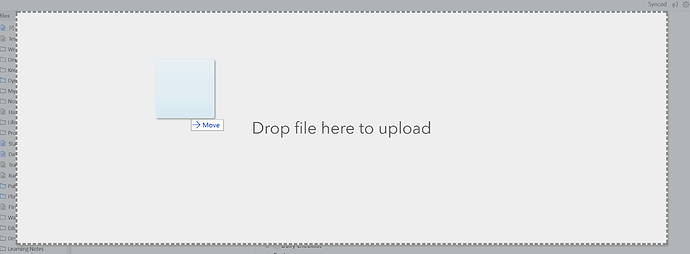I can’t seem to put an image (a jpg) into Dynalist. Dragging and dropping yields nothing. Copying and pasting yields nothing. I tried putting the image onto its own googledoc and using the code suggested in another forum about images, , and that code shows up when I click on that bullet but when I’m not in that bullet, it looks like an empty bullet. The image doesn’t ever show up.
I have “display images inline” on. Is the problem that I’m using a googledoc? If so, how can I host images on Dynalist? I upgraded to Dynalist Pro partly so I could display images.
I’m running Chrome on a Macbook Pro, if that matters.
Thank you!