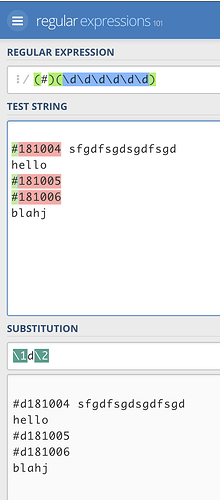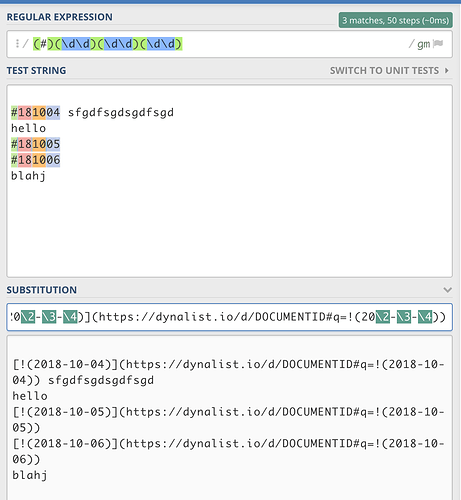My number tags no longer work. Did I miss something? I use number tags for dates (#181004) and other useful things so this is a huge issue for me. This is the same on the web app (Firefox) and the desktop app (Win10)
@Rick, I believe support for numeric tags has been removed as of the most recent update. It’s mentioned under “Improved” in this blog post:
http://blog.dynalist.io/2018-september-update/
If it’s a feature you used, you might consider requesting that this new behavior be made optional?
Craig
Thanks Craig…I missed that update.
This is a huge loss for me as I use date tags in my outline structure.
@Rick, I feel your pain. It’s hard when a daily tool removes a useful feature. 
A possible workaround in the meantime might be to include a single letter in your date tags to make them alphanumeric. E.g. instead of #181004, perhapse use #d181004 ?
That would work going forward…not much help for the dates since I began using this tool almost two years ago!
Number tags were annoying because a lot of text says #1 #2 without any intention of it being tag links but yeah sucks that your system used them for what sounds like a legit use.
If you don’t have a ton of documents, you could export as ASCII, paste in https://regex101.com/, figure out the expression to fix the whole document (i figured it out below), then import it back to dynalist.
Click the image because this forum crops the previews.
You can also go wild and manually re-enable date tags by linking to the query a tag would link to, but that’s probably annoying to maintain. Also can use dynalists native date weird format.