Steps to reproduce
In a new document:
- Create an item
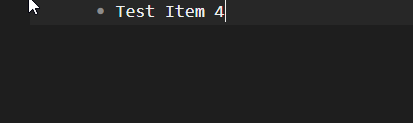
- Use Shift-Enter to edit note
- Add a single line of text, no trailing newline
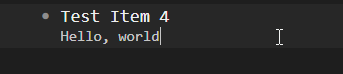
- Add some child nodes (I presume the problem happens without them, but is most dramatic when there are child nodes)
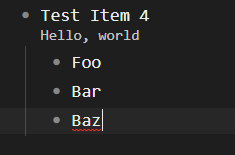
- Export created node and observe, child nodes appear directly after Note
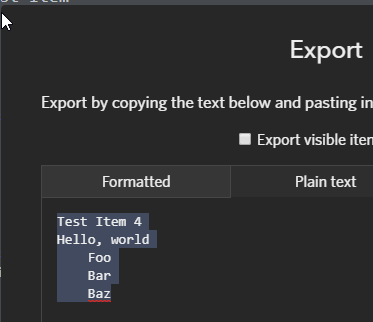
- Edit note, add a newline (Must press enter twice. The first doesn’t add a visible newline, the second does, both are visible in export)
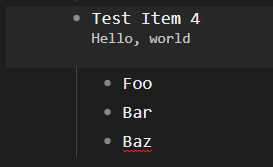
- Export again, observe space between note and child nodes (2 lines)
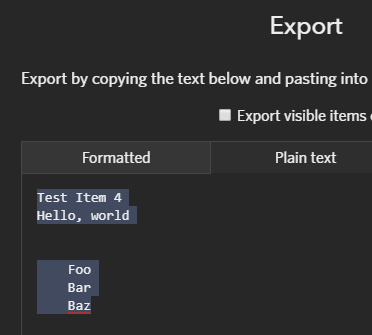
- Edit note, remove newline (Note no extra whitespace is
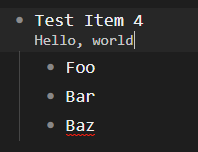
- Export again, space between note and children remains, despite removal of newline
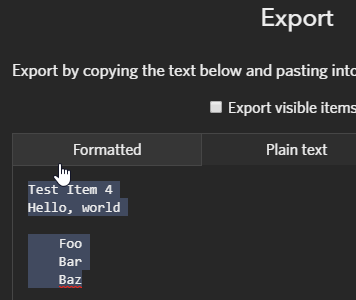
Expected result
What do you expect to see after carrying out the steps above?
That a node note should have no extra whitespace that is not shown in the editor.
The requirement to press Enter twice to get a blank line is also mysterious. It only appears to apply to the first line, and then only the first time you try to do it.
Actual result
Instead of the expected result, what happened?
Screen shots attached above, exported note contains extra whitespace that is not visible in editor
Environment
Win10, Chrome 61
