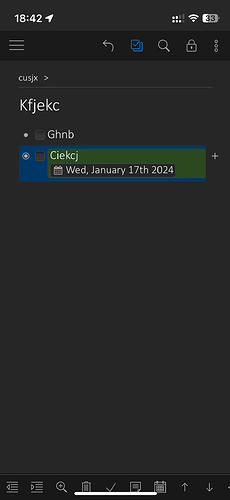Steps to reproduce
Activation on the “selection-mode” (button on top) makes iPhone keyboard disappear so that mobile toolbar of Dynalist moves to the bottom of the screen. Unfortunately the toolbar is not accessible then because it is covered by the iOS home bar on iPhone 13 mini.
Expected result
obile toolbar should always be accessible - especially in selection-mode
Actual result
Mobile toolbar inaccessible due to home bar being placed on top of mobile toolbar
Environment
Dynalist iOS App
iPhone 13 mini
iOS 17.3.1
Additional information
Anything else you think would help our investigation, like a screenshot or a log file? You can drag and drop screenshots to this box. For large amount of text, try
putting them into something like Pastebin.