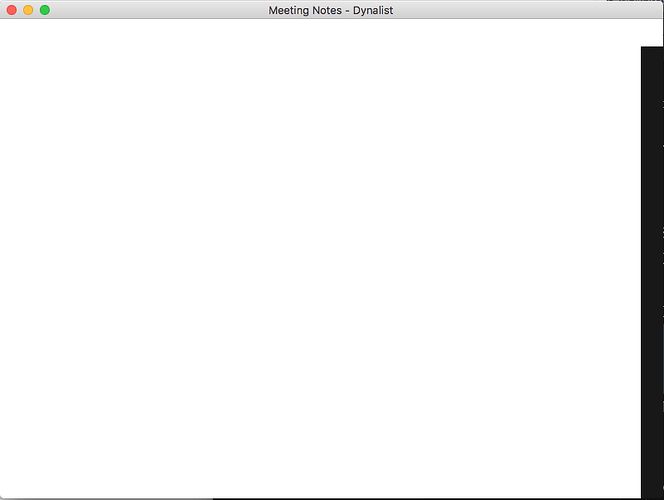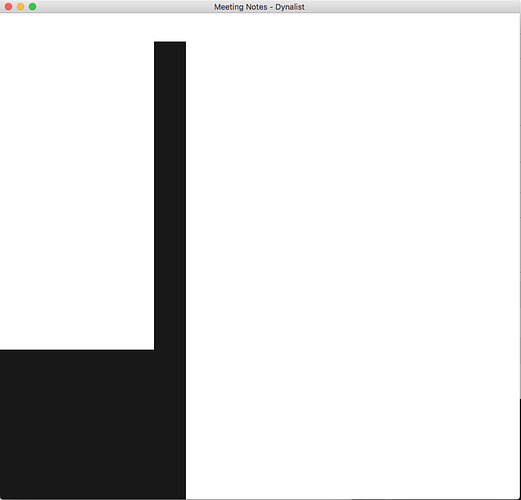Steps to reproduce
- Launch application.
Also tried:
- Remove application
- Remove
~/Library/Application Support/Dynalist/dynalist - Launch application
Expected result
Application should show my data. It was working a few days ago.
Actual result
Application window is blank. I can hover over invisible elements, and see cursor changes. It seems to see the data (e.g. the title of my last open document is visible); but nothing else works.
Environment
Which operating system are you using? Which browser are you using? If you’re using a desktop or mobile app, what’s the version number of Dynalist?
MacOS 10.12.6
Desktop Mac App 1.1.7
(web app works fine in Firefox 60.0.1)
Additional information
Platform: mac
App path is: /Applications/Dynalist.app/Contents/Resources/
Data path is: /Users/xxx/Library/Application Support/Dynalist/dynalist
[App] /Applications/Dynalist.app/Contents/MacOS/Dynalist
[App] App running, version 1.0.3
[Updater] Checking for updates...
[Updater] https://dynalist.io/standalone/check?platform=mac
[Loader] Trying to load main file from /Users/xxx/Library/Application Support/Dynalist/dynalist/packages/dynalist-1.1.7.asar/main.js
[Loader] Executing main function
[Updater] Done checking for updates.