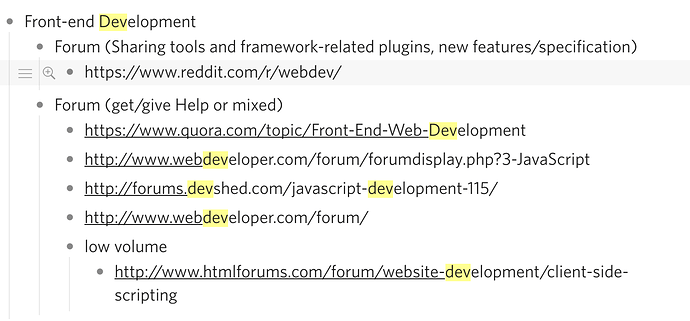Steps to reproduce
Create a link
Search for the link
Expected result
Get only the part highlighted without breaking the link - the entire link should be clickable, not only until the highlighted text.
Actual result
Get link highlighted, without destroying the rest of the link
Environment
Mac OS X / Chrome 59 / Latest Dynalist