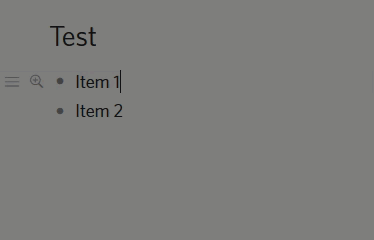Steps to reproduce
- Press ENTER on the keyboard to create a new item.
- Type some characters. Note that the height of the new item appears to reduce slightly after the first character is typed, which looks odd.
- Delete typed characters.
- Move cursor to another item.
- Use the keyboard cursor keys to move the cursor back to the blank item.
- Attempt to type with the keyboard.
Expected result
In (2) above, the height of the item should not change.
In (6) above, the keyboard should work.
Actual result
In (6) above, typing on the keyboard does not work. No keys seem to be registered by Dynalist.
Environment
Firefox on Windows 10. Chrome does not appear to have this issue.
Additional information
The screenshot below shows the two problems.
Note that as soon as I type the “a” of “abc”, the height of the item reduces.
After I move the cursor up from Item 2, I typed additional keys on the keyboard by nothing appeared in Dynalist.