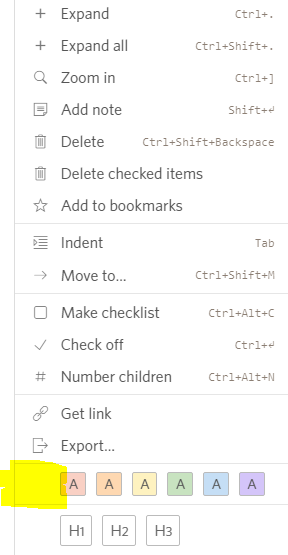Doesn’t seem to be a menu item for removing color? I see all the colors there as a buttons on the menu but not a “clear” button. Of course, this can be done with the shortcut, but really shouldn’t there be a menu item for it too? Notice in the screenshot below where one would expect the “clear color” button to be.
Never mind! I figured out that you have to click the same color again to clear it.
1 Like
press ctrl+shift+` on the bulletpoint to clear out the color
Thanks … you’ll notice that I mentioned the shortcut key works… this question was in relation to the menu item specifically. In fact, you can do it, you have to click the same color again. To me a “Clear color” button would be more intuitive because it would function like the shortcut key, but in any case there’s a way.
The currently applied color label is supposed to be highlighted so it’s (a tiny bit) more obvious that you can toggle it. But I guess not