Today I have been tinkering with a new way of representing batches of daily work which I find quite appealing / motivating as it provides a nice visual representation of progress.
Firstly, this relies on ‘time boxing’ (for me, specifically the pomodoro method) but could be adapted.
So imagine we have decided that we have a report to write and expect it to take 3 hours we might set up a bullet point like this:
![]()
So we have a dynalist time stamp to show when you start the batch of work - the tomatoes indicate ‘pomodoros’ (so for me, 25 minute blocks of time with 5 minute breaks in between) - the {} brackets indicate the fact that 6 pomodoros was my estimate for how long this would take - if I have to add more pomodoros afterwards they would go outside these brackets to show that it took longer than I expected.
In the note section I have a tag for the project I’m working on and I might add notes here if appropriate …
So as I move through this batch of work, I use squared brackets [![]() ] to indicate the pomodoro (the tomato is a unicode symbol) I’m working on now and strikethrough
] to indicate the pomodoro (the tomato is a unicode symbol) I’m working on now and strikethrough ![]()
I of course have turned completion and moving on to the next pomodoro into a macro (phrase express code below):
{#CTRL -chars x}{#BKSP}{#DEL}{#CTRL -chars v}[{#RIGHT}]
So part way through the batch it might look like this:
![]()
I think there’s a LOT more that could be done with this - at a minimum, you could introduce visual rewards like this where you get a treat after 3 pomodoros:
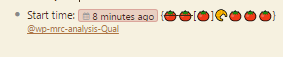
Some day (either through the main app, piotr’s powerbank, maybe rawbytz will make something or some other third party genius etc ![]() ) I think we will be able to ‘count’ the number of pomodoros we have spent on certain things easily …
) I think we will be able to ‘count’ the number of pomodoros we have spent on certain things easily …
Anyway, please do reply to this if you have any ideas how to improve the approach - I’ve only just started playing around with it and am sure there is more potential in there.
