Oops, sorry for not being clear enough.
That’s great! I’ll PM you later.
Exactly!
I’ll use a few images to illustrate more or less what I did. I hope this is easy to understand.
Before the changes:
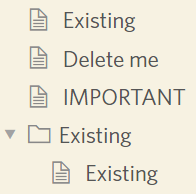
After the changes, before sync:
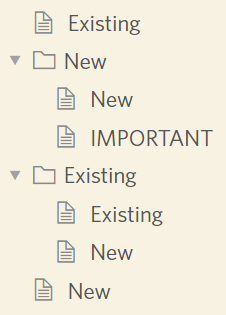
After sync:
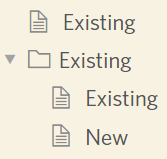
I’ve just noticed another weird thing! I think the problem has something to do with the “root folder”… I have a few documents and one folder called “Reference” at the root. If I create a new item anywhere (document or folder), the following happens:
- Right after the item is created, I can open documents normally.
- As soon as the app’s status changes to “Saved”, I can’t open any document at the root anymore. If one of these documents was open, it’s immediately closed (but not if the document is inside “Reference”). I can’t open them anymore by clicking on them and they even disappear from the
Ctrl+Olist! However, I still can do anything normally in the folder “Reference” (they also don’t disappear from theCtrl+Olist). If I close and reopen the app, I can open these documents again. - As soon as the status changes to “Synced”, newly created items at the root disappear, as I said in the OP. However, items created in “Reference” are successfully saved. More generally, anything I do in “Reference” is successfully synchronized.
As I said before, edits in existing items are synced normally, even at the root.
I hope this isn’t too confusing… I can record a video if you want.
By the way, just out of curiosity, are documents stored in plain text on the server?
Thanks again!