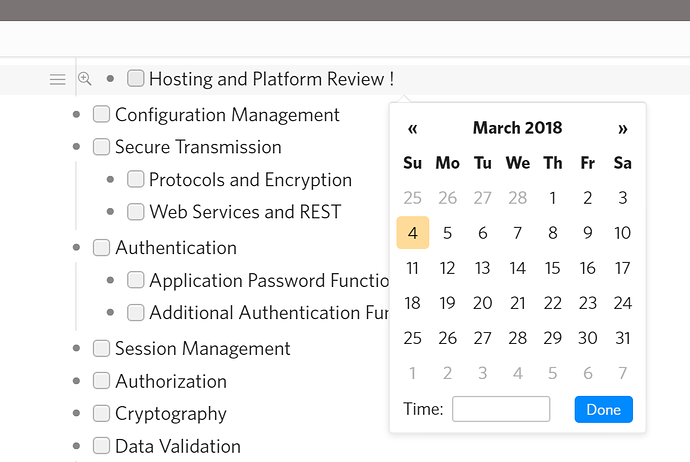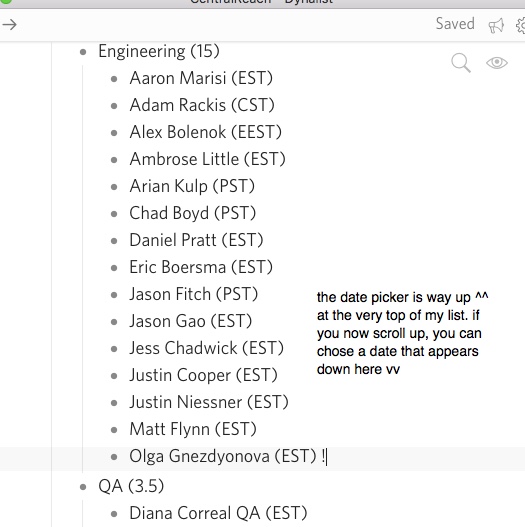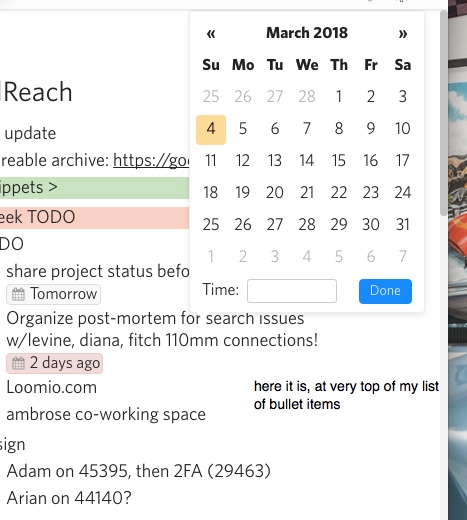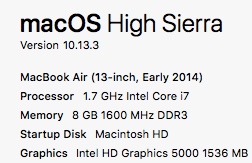Steps to reproduce
Go to end of an item, type space, !
Expected result
I should see a date picker
Actual result
The date picker is created at top of the list, which is off-screen if you’re not on first few items. You have to scroll up to top to see the picker.
Environment
macos high sierra, 10.13.3
native dynalist app
Additional information
Anything else you think would help our investigation, like a screenshot or a log file? You can drag and drop screenshots to this box. For large amount of text, try putting them into something like Pastebin.