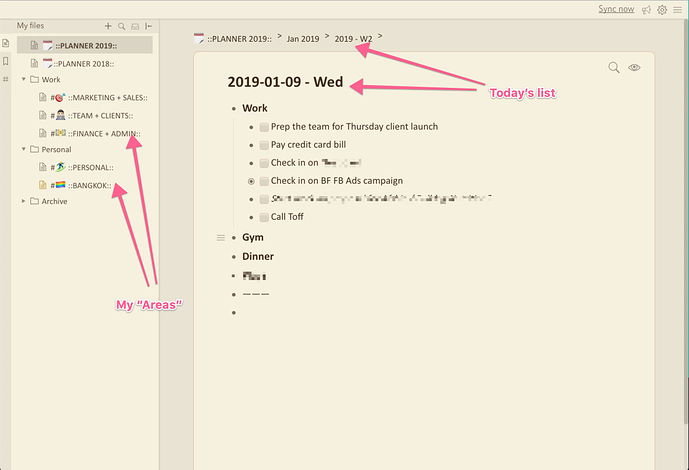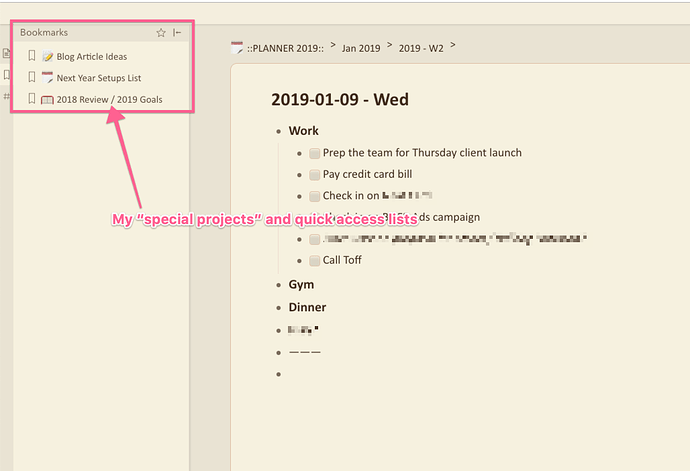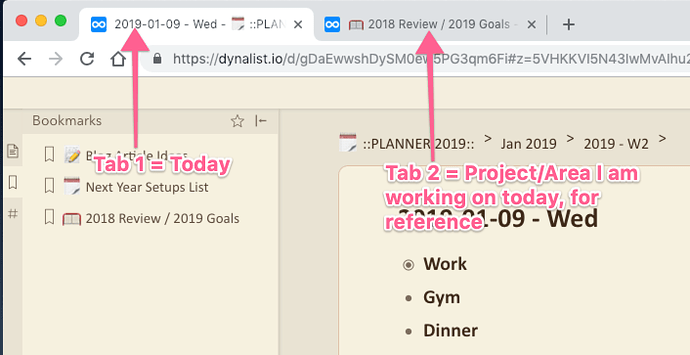2024 Update
Fifth year running! Here’s the 2024 version for your planning pleasure:
https://dynalist.io/d/WGsa1dv7DP2JBs7DJxwXLO4C#collapse&theme=default
2023 Update
Hi all, here’s the 2023 version 
https://dynalist.io/d/HuPqOkfshCWtJBoDS8xLCrFY
2022 UPDATE
The yearly tradition continues! Here’s the 2022 version of my annual planner template:
https://dynalist.io/d/SFiJoqUmtvBnEyc-uauepGiw#collapse&theme=default
2021 UPDATE
Here’s the 2021 update folks. I guess I am making this into a yearly tradition 
https://dynalist.io/d/TPPf_7NR15xgvmPTEZn_nELl#collapse&theme=default
Special note and thanks to @rubaboo who made a gsheet template that I borrowed to help me do the above faster. See here: Yearly planner 2021
2020 UPDATE
A few people had asked me for a version of the below 2019 planner template, but updated for 2020. So here ya go, here’s exactly the same planner template but updated for the year 2020!
https://dynalist.io/d/BwrOwqlQBAjY7JCZsDiOtniO
================================
2019 ORIGINAL POST
https://dynalist.io/d/Iu3rwXqcWK-WNpkbQM8lCw2y
I just finished putting together my 2019 planner template, feel free to copy/steal this if it’s useful for you!
This is a system I’ve been developing over the past few years. Basically I breakdown the year into months, weeks, and dates inside an outliner app (used to use ‘the other’ one, but past year I’ve lived happily inside Dyna).
Every day, I open up the bullet for that day. I put my thoughts, to-do’s, ideas, everything basically into that day. Sorta bullet journal style - I like to start every day with a “blank page” where I can rapid-log my thoughts and ideas.
Because I map out the whole of the year in advance, I can schedule to-do’s in advance too. To do that, I simply rapid log the future to-do into my today list. At some point later on, probably when I do my weekly review, I can use the ‘move’ feature in Dynalist to move that future to-do to the appropriate week or date.
At the start of a new week, I do my “weekly review”. This involves moving any incomplete to-do’s out of the previous week, into the new week. I also review my notes from last week and if there’s anything I wanna keep, I move it somewhere else (I keep separate documents in Dyna as project spaces, often these notes/ideas will be moved there). Then I archive the previous week by ticking it off. This way, the top of the list will always be the current week.
If I wanna do a task on a specific day in the future, I can easily move that task (using the ‘move’ feature) into that specific date’s bullet. What I like about this system though is that I don’t have to know the specific date, maybe I wanna do the task at some point next month, in that case I move it to the bullet for that month instead of a date’s bullet. I can do the same thing for moving a task to a future week.
This is sorta a mish-mash of a few different concepts: GTD, Tickler Files, Bullet Journal, etc.
N.B. When a week crosses over into the next month (for example week 5 of 2019 will start on Jan 28 and end on Feb 3) I put the week into the month it starts on (e.g. Week 5 is located inside January 2019, not Feb 2019). Because of this, some months will actually contain dates for the next month. For me this is fine because I work in terms of weeks, just take note of that in case you want to use this template but don’t work the same way as me.
Anywho’s, you don’t have to use this list the way I do, I’m just sharing it 'cos I am sure there are others here who like to have a similar year view and seeing as I just put in the hour or two of work it takes to set this up, you might as well benefit from my work and save some time yourself