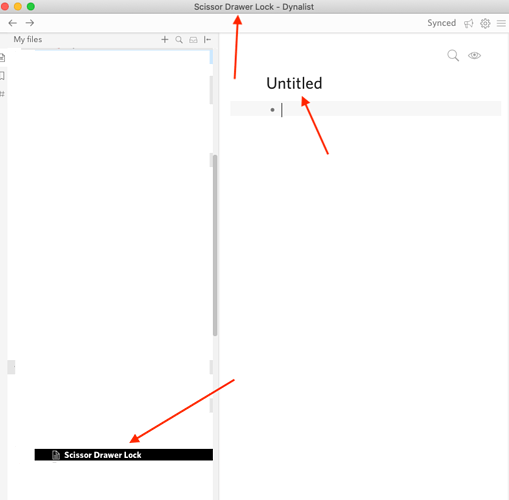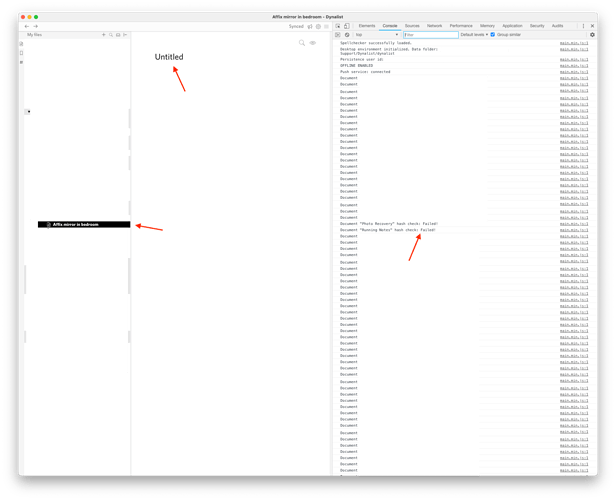Steps to reproduce
When selecting documents in the sidebar, normally the title of the document is also shown as the top most line in the document pane. Some (but not all) of my documents, will show “Untitled” as the first item in the document pane, even if the document is in fact titled. I can’t reliably reproduce the error. Editing the document name seems to fix it. Interestingly, opening the same document in the web app shows the correct name as the top item.
Environment
MacOS 10.15.7
Desktop app: Dynalist 1.4.4.
Are you using any third-party scripts for Dynalist, e.g. PowerPack? No