###2017 weekly update #11
Highlights:
- Global Tag Autocomplete
- Drag document to convert to item
- 4 minor things fixed and some potential confusion was reduced.
- The visual aspect of completed items and parents has been improved.

###2017 weekly update #11
Highlights:
Thanks for posting, I totally forgot about this thread…
No problem. It’s pretty redundant for me because I receive the updates reliably in the app and via subscribing to the RSS feed. Fortunately the major topics are covered in the features section.
###Improved
###Fixed
(Sorry for being too lazy to do anything other than just copy paste it. The bold formatting takes care of highlighting the important stuff.)
week #12 in fact 
Fixed, thanks for pointing that out!
 Sorry about that. I copied it and forgot to change it.
Sorry about that. I copied it and forgot to change it.
Thanks for correcting it, Erica!
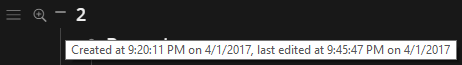
#Weekly update: 2017 week #14
##Improved
##Fixed
This entry was posted in Weekly updates on April 10, 2017.
Thank you very much for the cursor change and the ‘re-focus’ fix … these two changes make the program feel much more smooth, mature and less ‘in beta’, good job!
On behalf on Erica and Shida, you’re welcome!
Those changes are welcomed by me too. I guess we won’t need a WYSIWYG editor anymore. (kidding)
Fantastic! Love this small but important improvement!
#Weekly update: 2017 week #15
####This is our weekly update for the 15th week of 2017.
##Improved
##Fixed
This entry was posted in [Uncategorized]
(http://blog.dynalist.io/category/uncategorized/) on April 17, 2017.
That’s a useful improvement.
But when I tried the “Show all…” I had to wait a while for the results to show. When I scrolled down, I noticed that it wasn’t searching for the whole word, it was also searching for the separate letters of that word in other entries. So my search for “India” produced results for “I” “n” “d” “i” “a”. It would also be great if there was an option to exclude completed items.
@Erica, please take a look into this. I have noticed (in the past) that it takes some time to index.
The search is fuzzy by default, which is useful in many cases (e.g. you don’t need to type out the whole word). If you want to search for “India” exactly, surround it with quotations.
It’s normal if you enter a very common search query (such as “e”).
Be careful when clicking on “show all” with a very short search query – it is going to be slow. The same will happen if you do a global search with the same query. The search itself is actually not that slow, building the UI elements typically take the longest time.
Hi @erica I still don’t see the “…” in a multi-line note. (Mac app 1.0.29). I do see it when I view in Chrome.
It probably hasn’t been pushed there yet, as usually is the case.
Thanks @JP1! Yes, @Mark_Gammon, that’s indeed the case. We’ll release the desktop update asap!