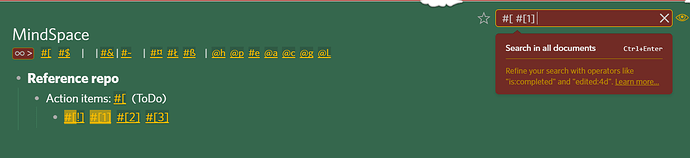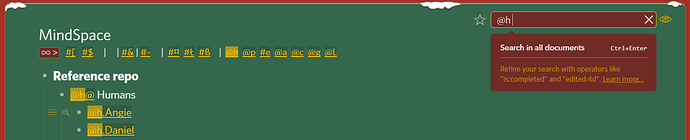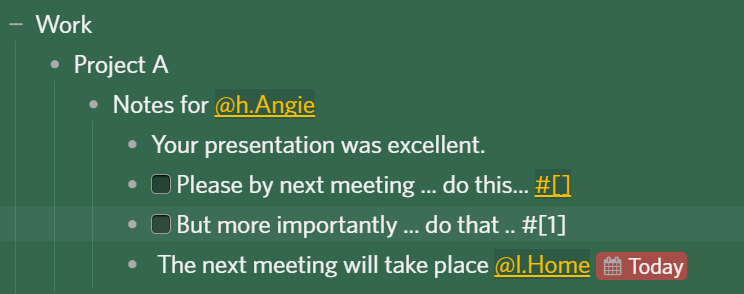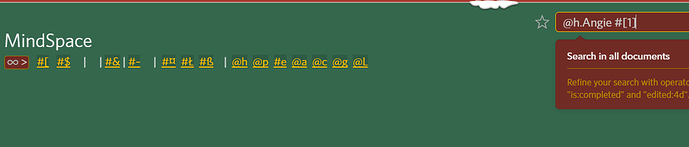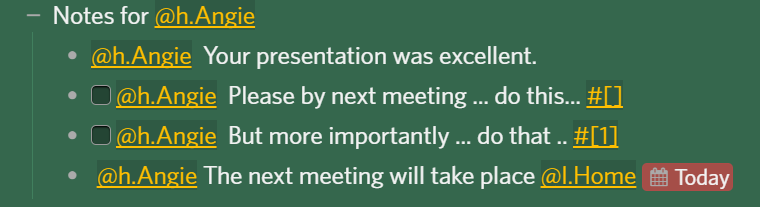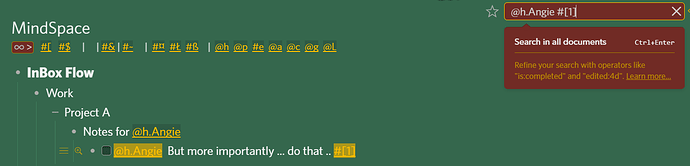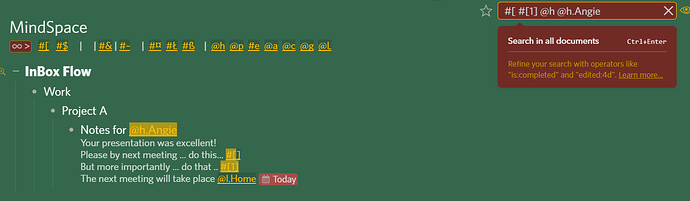Imo a very closely related feature of Tags colud be the temporal inheritance of parent Tags for search results.
I have started testing / theorycrafting Dynalist 1-2 weeks ago, and the only thing keeping me hesitant about going Pro is this.
The current workflow design is this:
I place “root-tags” into the first comment line of the Document title. Things like #[ for any action item , @a for application name beginnings etc.
Below the first Bullet point is the full tag-matrix. that contains the completion of the root tags.
For action items for example: # #[!] #[1] #[2] #[3] #[II] #[×] ; for others like @a.Dynalist.
Punctuation caracters within Tags have the benefit in search field that they allow combining.
*Edit: due to certain seach rules, better to add a dot before numbers in the above… like #[.1]
So this way i dont have to type anything, just click on a root tag and then click on some more related tags that will show up from the tag-matrix.
This is proven to be very fast and effective to reach to any specific content rapidly.
Here comes the problem, shown in a simple scenario:
If I was about to store content for example grouped by month, giving the parent the name or tag #November.
If let say I’m looking for #iDea s from #November the only way to find them would be if I added the tag #November to every single item below it, because if I select both tags in the searchfield it will show 0 results.
I can imagine scenarios where the more strict filtering is benefitial, so maybe It could come as a selectable search option, just as when I decide if Im searching locally or globally.
I’m thinking now for days how to come around the above problem without “overtagging” every item, not so much luck yet…
Please guys and devs comment on this.
1. Can you think of any better approach / workaround to unbreak my system?
2. Or if you also feel the potential in the suggestion, can you make this “simple?” feature part of the upcoming Tag-attribute update?
Screenshots for better understanding:
— So far so good… now lets sketch a real life scenario: –
If I want to search for # todo-s of @h.Angie all over the notes…:
Results are none
Unless I start overtagging:
To reach:
… so how to come around that??
Well I have figured one quasy-workaround, but not fully convinced yet … ![]()
(Putting all content in the comment field instead of separate sub-nodes)
To combine the best of two worlds (nodes and comments) maybe a LOCK feature could be applied. If a lock is ON for a node it would mean that all subnodes count as “part of” the mothernode - that would allow making more flexible notes… If the lock is OFF, child nodes would behave as they do now.