The setup instructions say that I need to set an inbox. The share sheet item for Dynalist is broken without an inbox. But the app doesn’t seem to have that option. Unless the “Item menu” (for which I can’t find any explanation) isn’t the thing I think it is, it doesn’t contain an inbox option.
You set inbox by clicking the hamburger menu left of your document’s node, then click “Set as inbox”. (It’s on the very bottom of the drop-down menu)
E.g. 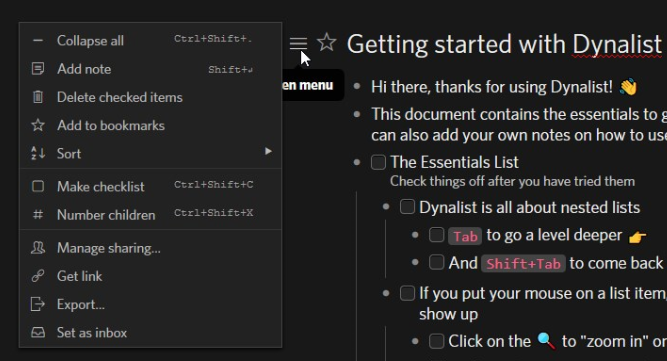
You can “Set as inbox” any node/root you wish, on any document.
Unfortunately, the Dynalist mobile app can’t set inbox right now. Only the browser app and desktop app are able to at the moment. We will be working on that soon-ish.
Hope this helps!
@Thao I think an easy solution and one that would help new users get started would be to configure a default startup document with “Inbox” already set.
They can aways change it later, but it would be one less obstacle to get up and running.
Yeah, or at least throw in the fact that it has to be done on web or desktop in the instructions. That’s an important detail.
I think an easy solution and one that would help new users get started would be to configure a default startup document with “Inbox” already set.
That sounds like a good idea, Allen!
Yeah, or at least throw in the fact that it has to be done on web or desktop in the instructions. That’s an important detail.
The instructions to set as inbox is on our FAQ! In fact, it’s the very first link in our Most Popular Articles.
For now, I’ve added the ability to set inbox on mobile apps to our to-do list.
Unfortunately, this does not seem possible with a browser on iOS either. It would be really good to sort this. I’ve replaced my macair with an iPad Pro and it’s frustrating to have to go back to a Desktop to set this option.
