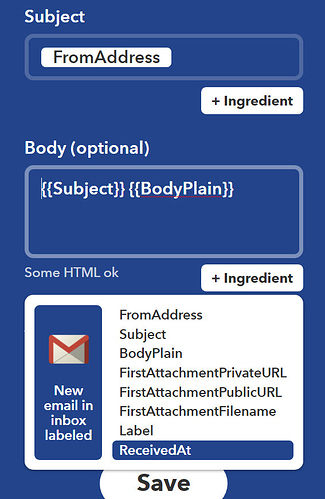I discovered today https://www.moo.do/, and I love how they integrate the emails with the workflow. If you found a way to do that with Dynalist (possibly integrating it with Google Inbox, the service I’m using), it would be great!
Google services is a core part of Moo.do, so they do a lot better in that regard. Although we’d really love you to stay, if Moo.do suits your use case better, it’s probably a better choice for you.
Actually that’s not a big deal, and moo.do, if it does a great job in integrating emails, it doesn’t have all the features present in dynalist, so I think that for now I will stick with you 
Thanks!
Also @Luigi I’m not sure if you did read the topic, this feature is about sending emails to Dynalist to capture things, rather than automatically pulling in all emails once integrated, so that could be somewhat different from Moo.do’s approach.
I guess there are pros and cons to each.
Yes, I added my suggestion to this topic because I thought it was dealing with the same issue, that is, the ability to integrate emails into a coherent workflow, either by sending them or by directly integrating them in the app. I am not a programmer, however, so I am not aware of the feasibility and the advantages/disadvantages of this approach from a technical perspective.
I’m not talking from a technical perspective though. Here are the pros and cons of our intended approach:
Pro:
- If you don’t want all your emails to get synced to Dynalist, sending is better than pulling everything.
- It works for all email clients, rather than just Gmail. You basically just send to a fixed address.
- Privacy-wise, you don’t need to worry about us reading your email or anything.
Con:
- If you do intend to pull all emails over, it would be a lot of work to forward every email to Dynalist. But again it’s probably possible to automate that with IFTTT.
Well, these are good points actually.
Regarding adding links to an email, @Kamal_Patel, be aware that some services are doing away with that. E.g.: Inbox for Gmail has no way of linking to a specific email or email thread.
As for configuration: I like simple solutions. When we can forward an email it’s easy to ctrl+a to delete everything in the body if we don’t want it in our note. If we do, just leave it in.
Here too btw @Erica, once/if you have IFTTT trigger+action endpoints, each user can configure their setup however they want. E.g., here’s a recipe I use to forward certain emails to SMS. I can pick the “ingredients” I wants:
This whole thing - being able to exchange information with email or IFTTT or Zapier is my entire reason for setting out to look for alternatives to WorkFlowy, hence the reason I have now found DL.
If this is to be done, I’d say you would be short-selling it by not being able to “hit” more than one destination in DL. Be it documents or items. Separate email addresses (user could set it up and point it to a destination) would be my preference.
Evernote solved it with a notation in the header, for notebooks and tags. That can also work. Still better than only one destination - but not quite as good.
It would be great though if the destination/transfer could also be set up to assign one or more tags though.
(If several email inputs are very difficult, at the very least it should be possible to tag the notes somehow on the way though - to have some way/chance of distributing them. That would be the minimum requirement).
But the energy for making an email interface would probably be much better spent at a Zapier and/or IFTTT interface. That would also enable us to send information OUT of DL again.
Which would be a key usecase for me as well.
E.g. if I journal or outline something, and get ideas or decide on actions, I’d like to tag it as an action item and then forward it to my task manager. Ideally through Zapier/IFTTT. Secondarily though email sending.
But by making a generic Zapier and/or IFTTT interface, it will save you a lot of the feature requests people will anyway ask for around the email thing - with tags, destinations and so on.
With Zapier/IFTTT the typical way (comparing to other systems) would be that users could refer to / work with documents (just like folders) and tags.
ruud, about your example with IFTTT - for the reference, please note that Zapier does not have the limitation. It can provide/give the link for the actual GMail/Inbox mail as well. (Likewise, for Evernote).
I just wrote a comment about it in the IFTTT thread.
The deep link issue with Inbox for Gmail is not an IFTTT/Zapier issue: Inbox just simply doesn’t do permanent URLs to emails. It’s a regularly requested feature but at the moment the only way to make a link to a specific thread is to copy a search URL.
It’s my only gripe with Inbox.
OK, I see. But Inbox is just a different UI front to GMail so I guess that the backlinks would simply open the mail in the GMail UI instead, I guess.
Maybe not ideal but for me, personally, more preferable than having to do a manual search.
Very often, referring back to the email (for me) is to see more details or other parts of the correspondence.
Anyway, too bad Inbox is not sticking to it also. The URL thing is one of the key things that sets GMail apart from most (all?) other email systems in terms of system integration and cross-linking.
I guess Inbox was designed to be a simple way to manage emails on your phone, not a full-featured powerful mobile email client. Just my 2 cents.
Inbox seems to be Google’s experimental place for email. Some of its ideas are very powerful: bundles, pinning, and snoozing are amazing ways to organize email.
What’s puzzling is that when they set up something like that, they just leave off some of the power features of regular (g)mail that wouldn’t have hurt the Inbox experience at all.
A bit late to the conversation about Moo.do. While Moo.do’s Gmail integration is very nice, however, one of the downsides is that their approach only works with Gmail. So, if you have other email services (for example my work uses Office365), there is no option for brining in items through email other than forwarding everything to a Gmail account.
Really looking forward to the ability to add items from email into Dynalist!
I have to say this is a pretty much essential feature for me, having used it with Trello, Evernote, misc CRMs, etc. So many tasks nowadays land on you as emails. Being able to simply forward a task related email into Dynalist would be super-useful.
I think the simplest way to do this is to provide each user with a custom address that perhaps includes a string of their first name, “dynalist” and some random stuff, so for instance mark123456xyz@dynalist.io. That would be easy for an email autocomplete to find when you are forwarding. Have the subject as the item name and an attached note with some simple info on the email (to, from, date) and the first x characters of the email (sufficient for the first paragraph-ish). I don’t necessarily need the whole email, but just need to be reminded what’s it’s about and a bit of context. I can then always go back to the full email and thread if I need to refer in detail. Of course when you forward you can amend the title or add a line or two at the beginning to make things easier in Dynalist.
Doing it this way would also be independent of email client and platform, so would work with web mail, Outlook, etc. No need for a gmail add-on, chrome extension, etc.
I don’t care too much where the email/item would land in my Dynalist. It’s more important that the task/item is captured and it will likely need refining, maybe breaking into sub-tasks or a project anyway.
If folks do want to be more specific Evernote uses a system where adding #some_tag to the subject will have the item tagged “some_tag” when it lands in Evernote and adding @some_notebook will send it to some_notebook. So with Dynalist if you got an email from your boss entitled “Remember to grovel more” you could forward it to your Dynalist email address with #barf added to the subject to make sure it was suitable tagged when it landed in your system.
A link to the email is still useful I think, if we can get it (not too sure about that, since we’re merely receiving the email from you, not the mail client).
But I agree with the rest of your points!
Actually I just discovered the Clip to Dynalist a Chrome browser extension. This lets you clip and paste a URL into Dynalist. Just tried it with a gmail email and it worked fine with the link string including the subject. So… far from the real thing but a handy way to capture a link to a webmail.
Erica, prior to Dynalist, my main task manager was MyLifeOrganized (MLO). It too has an outline structure but it was easy for me to see that Dynalist has a much higher degree of usability. That said, one of my favorite features of MLO was paid add-on which allowed you to email new items to you inbox.
Being that Dynalist overwhelmingly great in every other benchmark, I’ve been thinking of ways to simulate this feature. The most common use of a quick entry feature would be when I’m away from my PC.
Entering an item quickly is a clunky process using the iOS app…for me at least.
To overcome this I’m using I have created an inbox using the old Safari method which was the predecessor to the iOS app. When I open it, it always opens to that inbox. So when I have an inspiration that needs to be put in quickly, I just open up the inbox and throw it in and it’s there waiting for me both in the desktop version and the iOS version.
The important thing is that you create an inbox that is very simple and plain so there’s little chance that you’ll screw something up.
In fact if you truly want to avoid accidently blowing up your main Dynalist documents because you were you had an inspiration whole riding a Rollercoaster, you can make you inbox that is a separate document.
Great advice and insight, thanks @Tracy_Marshall!