Some search/ or better named filtering should be useful to save and quickly access.
Like: “has:checkbox -is:compledted” and label this as “Tasks Todo”
Do that search on desktop, then press the star 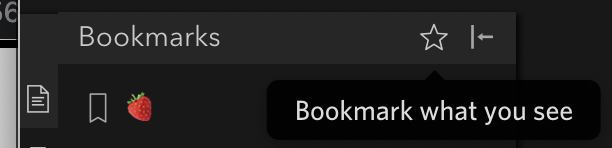
thanks, should be useful to have an additional mechanims to organize. Seems you cannot order them other than a long list.
Create your search query like you did with the “has:checkbox -is:completed”, then copy the browser URL.
Type the command Ctrl+K to generate the “[] ()” syntax. Then rename it to “Tasks Todo” and save it wherever you want.
Example:
[Tasks Todo] (https://dynalist.io/d/mcXD1QUNjPrJ_8ITWCFToF60#q=has%3Acheckbox%20-is%3Acompleted)
Note: There’s a space on my example between the “]” and the “(” but that doesn’t exist in reality. When the text got rendered, it screwed the syntax so I needed to insert this gap.
