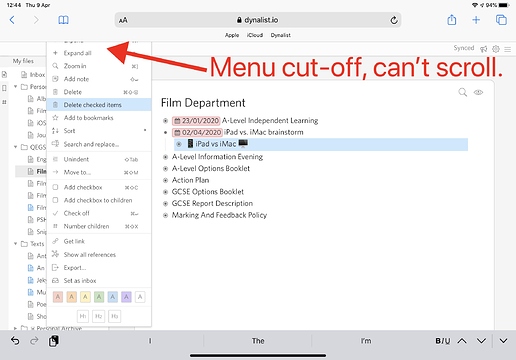- Dynalist problems in Safari on iPadOS
- Cmd-C/Cmd-V
- Correctly copy/paste highlighted words on a single line.
- Do not copy anything when whole lines or multiple lines are selected.
- Impossible to copy/paste multiple lines with heirarchy.
- Trackpad
- Right-click (two-finger click) does not work within documents.
- Impossible to get the expected floating copy/paste menu to display.
- Cmd-C/Cmd-V
Hmm we don’t have a trackpad for iPad to test but there seems to be some issues with keyboards on iPad right now. Will look into it.
The copy/paste keyboard shortcuts DO work, just not when a whole line is selected.
There is also an issue where the menu list (the thing that pops up when you click the three horizontal lines on the left of an item) is truncated at the top or bottom of the screen, meaning that the top or bottom items cannot be selected.
This happens regardless of whether the iPad is being used with keyboard/trackpad or as a touch device.
Got it. The copy issue is caused by iOS taking a “shortcut” and not firing the “copy” event when you press the key combination when it thinks no text is selected. Since we fake the selection of multiple items (or whole line) by just making it blue in color, iOS thinks you’re not selecting anything and just does nothing.
We’ve had a fix in place for this long ago where we would select a little bit of text off screen when you do that, so iOS still thinks you can copy it, but I’m not sure why it broke. I will investigate further.
Hmmm that’s quite interesting. On iPad, you are supposed to get the mobile view of the app, but instead you see the app as the full desktop app (which isn’t optimized for mobile).
I’m not sure why the auto detection to switch over to the mobile optimized version isn’t working. Just want to make sure first - did you force the page to render as desktop mode by any chance?
iPad requesting desktop sites is the expected behaviour since iPadOS 13.0, released last September. See here for more info.
Please, PLEASE, don’t do anything to change this! This is the single factor that has made Dynalist usable for me!
It is possible to request the mobile site, but I never want to do this. I can see the mobile site on my iPhone or in the Electron app if necessary (but it’s never necessary).
Using Dynalist in Safari on iPadOS (especially with trackpad/keyboard) is a fantastic experience. It is smoother and more responsive than on a Chromebook (my other device) and is 99% functional. There are just a few rough edges — such as the copy/paste problem described above and the occasional clipped menu. I am sure that with a bit of attention Dynalist in Safari on iPad OS could be as good or better than having a native app, which myself and others have previously requested.
Thanks for the responses and keep up the good work! Dynalist is literally running my life now…
Steve.
Still don’t have a fix for the menu cut-off issue, but I have a fix for the cmd-c/cmd-v not working issue. It will be deployed in the next version update in a couple of days!
Excellent, thank you!