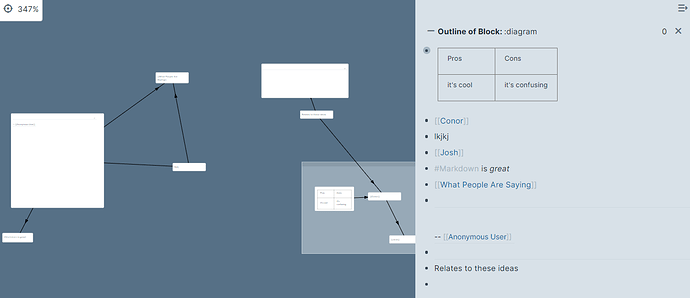I see a lot of mention that in Roam you don’t need to figure out where something goes
I also see mentions of “it’s just the ‘insert feature like backlinks’ and that’s all”
Neither is completely true.
Where does it go?
Many of your notes can, but don’t have to, start in the Daily Notes in Roam. You can do the same thing in Dynalist by starting in some kind of Inbox, Scratchpad, whatever you call it.
Yes, using links or tags in those notes in Roam also creates a page with that name, but no, that does’t mean your information is automatically structurally organized there: in and of itself that pages only collects all mentions of that word/words, listing them in 2 groups (linked and unlinked) in chronological order.
If you want an entry to have a more logic structure, you still have to navigate to that particular page and do your thing there. This is why most of us, when we annotate an article or a book, create a separate page for it and work from there instead of via the Daily Notes.
Information needs a specific place to live
Roam is just
Nope. Roam has many recognizable features, the outline aspect and the square bracket wiki style linking being the most prominent, but mashes and adds to that so many other things that it becomes something totally different.
Imagine being able to write a {{query}} in any place which will pull in whatever that query is looking for in your whole database.
Imagine typing any word followed by a double colon and it becomes an attribute for that note, or for the things under it, and being able to, automatically, generate a table for all notes containing this, that, or this and that attribute.
As you get deeper into Roam, Roam gets deeper.
Disclosure
Pro user of Dynalist, Evernote, TheBrain, and Roam – you don’t need to make a choice 
Also: not saying you should switch, or that one is better than the other. Simply pointing out some details