The “Manage Sharing” option is unavailable when right-clicking on a document in the left sidebar when using Mac OS 11.1 on an M1 MacBook Air with everything up to date.
Bit of a showstopper, this…
Steve.

The “Manage Sharing” option is unavailable when right-clicking on a document in the left sidebar when using Mac OS 11.1 on an M1 MacBook Air with everything up to date.
Bit of a showstopper, this…
Steve.
Hi. Just wondering whether this has been seen by the developers. Twice today I had to leave my Mac and boot up a Chromebook to share a link…
It’s not available if you’ve shared the parent folder already - we don’t yet support nested sharing. Any chance the document is colored blue (shared already?)
Hi — thanks for the reply.
I don’t think it’s that. It doesn’t work for any document in the sidebar, or for any item in a list, regardless of whether they’re already shared or not. It works fine in Chrome on a Chromebook, but not in Safari on a Mac…
Oh it’s working on Chrome but not Safari… huh that’s weird… Can you check if there’s any errors in the developer tools?
No idea how to do that, I’m afraid, but I’ve checked multiple times and it’s definitely a Safari thing. Same problem on my wife’s computer — fine in Chrome, unavailable in Safari…
Any progress on this? It’s a bit of a pain having to switch to a Chromebook every time I want to change sharing options or get a link…
I can’t seem to repro this issue on Safari - I’m not on an M1 but I don’t think that should affect this:
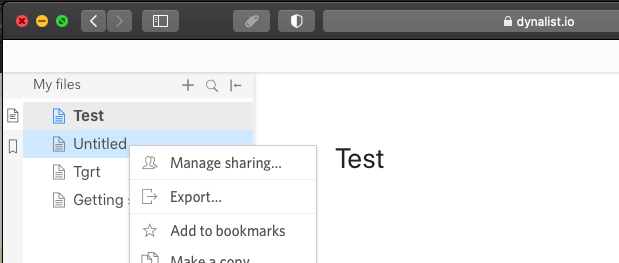
Could you try Chrome on the same Mac?
Also, here’s some instructions on how to find the developer console on Safari: https://balsamiq.com/support/faqs/browserconsole/#apple-safari
Let me know if there’s any red errors which could give us a clue why it might not be showing up.
Hi. Sorry for the slow reply. There’s nothing in red, I’m afraid.
I can replicate the screenshot you sent. It just that once I click “Manage sharing…” nothing happens and the window doesn’t appear…
Ok so the button is there but clicking on it doesn’t do anything?
I’ve just tested again and it opens the window on Safari on both shared or non-shared documents…
You said no red errors in the developer console. Does anything new appear at all in the developer console when you click on the menu item?
(And just making sure, you’re reading the “Console” tab in the developer tools right?)
Manage sharing has been broken for me too. I rarely use it so I never cared. I also happen to have bought an M1 Macbook this year. Nothing happens in Console. Clicking Manage Sharing just closes the menu and nothing comes up.
Oh, Derp. Whitelisting the domain in my adblocker (uBlock Origin) fixed it. My bad haha.
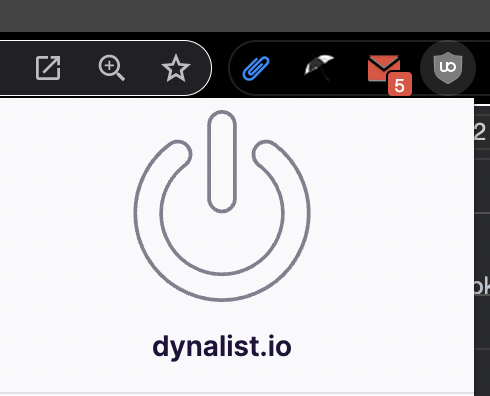
@Steven_Jackson log into dynalist in incognito mode just to see if it works without any extensions messing with it. Does Safari have an incognito mode? It basically sets everything to stock and default, no popup blockers messing up the code.
I checked Safari and it works fine on my M1 but I never use Safari
Maybe remove your Custom CSS to experiment too.