Hi everybody!
I’m using Dynalist for just nearky a month and truly love it. I’m a student and mostly use it for researching for information & ideas and I use the clipper to add things to the inbox.
Lately, I search for the way to quick ly set the current item as the inbox rather than having to go to the setting window, type the name, browse & choose the inbox I need. The main purpose is that I want to take as much advantage of Inbox features as I can, because it really helps when I browsing for the information. With current option, I can just (I just don’t want to spend too much time setting inbox location  ) add things to an inbox, then go there, organize by select, search for the item to move them to. It’s just a bit waste of time I think.
) add things to an inbox, then go there, organize by select, search for the item to move them to. It’s just a bit waste of time I think.
 Here’s how it should works!
Here’s how it should works!
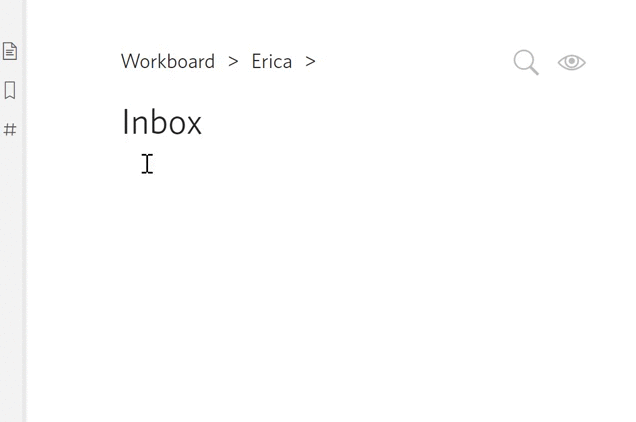
Strangely I saw it in the old Dynalist app version, but currently it’s gone for some unknown reason, maybe the option clutter the menu or something.
Actually this idea came from the period I use Workflowy, when I modified the extension to add to a specific location, and specially it also let me set the current open item in Workflowy as the added location (like Inbox). I can just listing the item I want to research, then go there, set as default added location, and start browsing and adding things. I love how simple it work and just focus totally on my research.
This feature is really huge to me, mainly because I used Workflowy as an organized reference database.
Is there anybody who need the same option to bring up?
Support this thread by  voting, I hope this is helpful and if it really is, why not come up in the roadmap for the next feature?
voting, I hope this is helpful and if it really is, why not come up in the roadmap for the next feature?
Probably take serious long time, but better late than never. Thank you all for your support!
