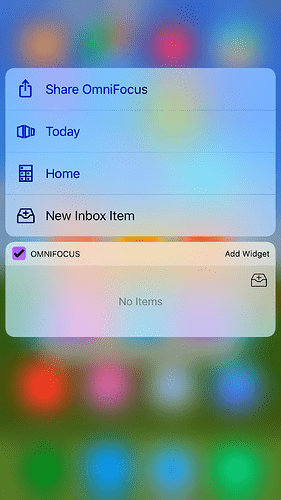I’d love if I could quickly add items to my Dynalist Inbox from my iOS home screen via the iOS app’s 3D touch menu. Here’s what that looks like in OmniFocus, another popular to-do manager on iOS:
+1
Totally agree. Should be easy to implement!!!
I can’t say how easy it is (you almost never know until you start doing it), but thanks for the input!
Is it for the 3D touch menu for the app icon or the widget? From the screenshot it looks like the widget?
Hi, apologies for the delay, it’s via the 3D Touch menu from the app icon => https://1drv.ms/v/s!AjYKpnCxyJpV2EANpEmhsZLhL1t2
It’d be also nice to have Dynalist available via the iOS share sheet (https://1drv.ms/v/s!AjYKpnCxyJpV2EGmxgPsbqfGIZEd) but that’s probably worth a separate thread 
I just wanted to pop in and place a vote for this feature as well. Being able to quickly capture items on the go is really important to me, and this feature would be hugely useful.
(Having said that, quickly adding items in Dynalist is a lot easier than it was in Workflowy thanks to the document sidebar. But this would still be an awesome feature!)
Dynalist should already be on the share sheet as of v1.1.22 
3D touch to add to inbox sounds very cool though!
How to find the “Share to Dynalist” on iOS?
I can’t seem to find it? (iPhone 6 Plus, iOS v10.3.3, Dynalist v1.1.22)
Can I do it in Safari Share button?
I didn’t find any Dynalist icon …
Do I have to remove and reinstall it?
@Erica
+1, even though I’m on Android, but Androids apps can do this, too.
+1 for this to 3D Touch to add quicky braindump your thoughts
Do you mean widgets? Could you explain a bit on how to do it?
You shouldn’t need an uninstall.
1.1.22 is indeed the newest version. Have you tried quitting the app and restarting it?
Can you show me your screenshot?
Yes, I had restarted the app, and I had even rebooted my iphone, but I still cannot find the share to dynalist icon. 
I was thinking of App Shortcuts. They’re essentially shortcuts (well, duh) to specific actions/activities inside the app. Most launchers (including Google’s official ones) will display the list of available shortcuts when the user long-taps the app icon, and many launchers also offer to drag & drop specific shortcuts to the home screen for quick access.
That sounds fantastic. It’s only available in 7.1 and up though, which I imagine is a small fraction of our user base. We’ll keep this idea in mind though!
Have you upgraded to iOS 11?
After some trial-and-error, I still can’t find the Dynalist icon in my share sheet. So I tend to make this guess. 
Yeah, our test device is running iOS 11.2.2.
It’s weird though, I haven’t heard 3-4 people saying they can’t find it, whereas others have no issue finding it.
Does it work if you try to share a note in the built-in Notes app?
Yeah, after reading your post, I tried that and didn’t see any Dynalist share button either…
Anyway, it’s not a problem now, coz I have upgraded to iOS 11 just now… 
So it works in iOS 11 but not earlier version…?