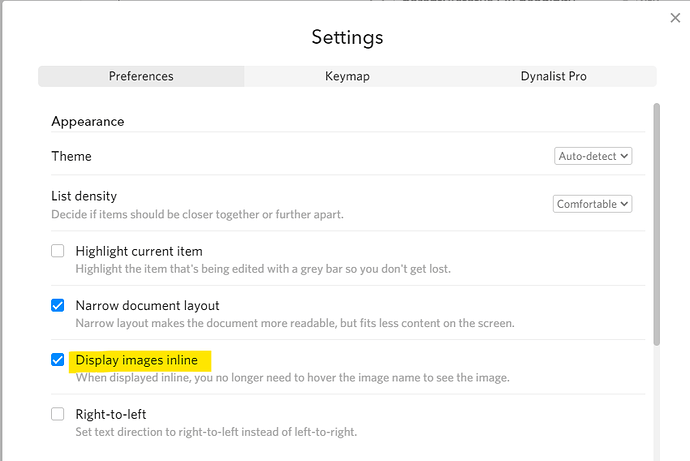Hi everyone,
I’m new to Dynalist and I’m making some tests to see if I’ll keep it.
I’ve pasted an image from Snag-it and one from my desktop by moving it to Dynalist
When I try to print my list they don’t show up as you can see in screenshot.
28019820-bcbf-4425-be36-6a1fbc745766|690x337
Thanks for your help!