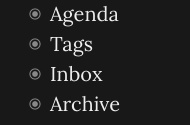Got some feedback about this I’d love the opinions from you guys!
By the “first screen” I mean the first thing you see when starting the app (not the splash screen that has the logo and name). It will show when the app first starts, but not when you resume Dynalist while it’s already running in the background.
- The last visited document/item
- The files
- The bookmarks
- File/bookmark pane, depending on what was last visited
- Other (please comment)
0 voters