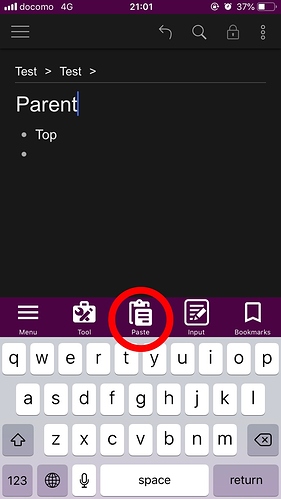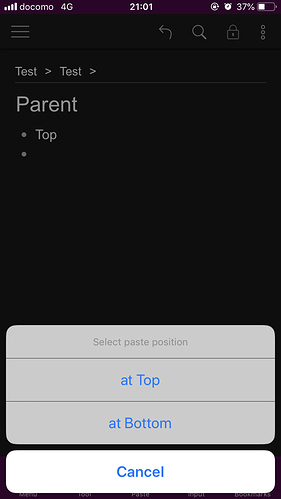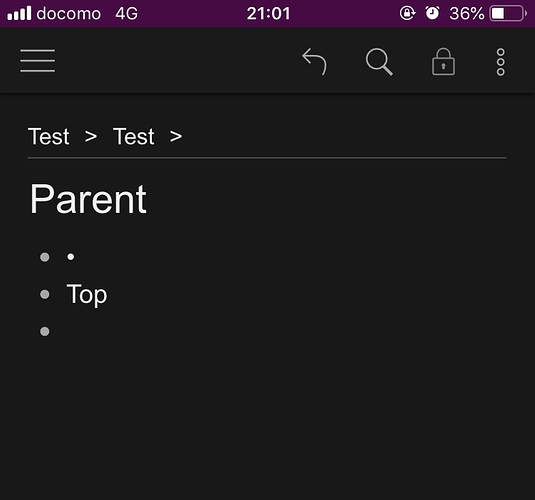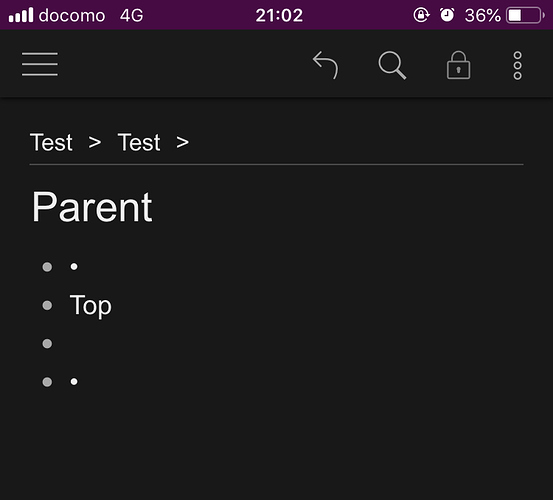Please could we have a plus button to add new tasks on the top left menu bar, like GoTasks?
On all platforms, or just mobile?
Excellent question! Preferably on all platforms, please. I use desktop, mobile, and web browser (Chrome). Thank you, thank you all!
I’m afraid Dynalist is not going to have that, mainly because Dynalist is not a task-only app, if you’re just using 1-level task lists, there are tons of task apps for that out there. I recommend Things 3 if you’re on iOS.
Also by GoTasks do you mean this? I don’t see the plus button you mentioned. Or do you mean Google Tasks?
Thanks for the suggestion though!
On mobile it would be useful to have a plus button to add a new entry at the bottom of the current document. Right now it is difficult to exactly place the cursor at the end of the last item and hit return to get a new line and start writing. Ideally this would be a floating button on the bottom right like Todoist. (If such a button existed, one could have the option to long press to have the new item be a task…)
I would like to strongly echo the request for a button to add new text! Regardless of whether it’s for a list or general notes, it would be MUCH easier on mobile apps rather than having to position the cursor at the end of the previous bullet point.
Hi Erica! thank you so much for the reply, much appreciated! I love the application! I’m using Dynalist for complex qualitative data coding, analysis, and mapping (I do it manually in Dynalist), including document outlining, using all the multi-line and cross-referencing features offered (bookmarks, # and links). However, I reverse code and add all my newest items top down, so oldest codes and notes are at the bottom. So a plus button would mean I can add new items from the top.
An example would be the GoTasks this bottom right-hand image, where the + button is in the top right-hand corner of the image.
Thank you so much for your time and attention - it’s a wonderful software program that makes me very happy! No joke!
Best wishes,
Richard
Any more discussions about this? It is so cumbersome to add a new item to my list, and I’m just about ready to leave Dynalist because of this.
Gosh, I sure do agree, it’s frustrating. The plus button in GoTasks I originally suggested as a precedent has some clever coding too, where, if you press and drag the plus button you can place a new item anywhere in a list. This would make Dynalist perfect in my view (and I don’t use it just for simple lists). Please could we see this soon?
Thanks in advance!
http://gotasksapp.com/
Plus-button like in Workflowy iOS app would be very nice! Because sometimes you need to add quick notes and you have to scroll and try to put the cursor at the end of the last item spending so much time… You have implemented quick inbox entry in desktop app. But i think it is much more important in mobile apps
Why don’t you use third party app “Dynawrite” ?
Dynawrite is made by Japanese team and it is specialized for adding new item to Dynalist.
Dynawrite has a section for editing item and add the item to Dynalist from there.
There are it’s own bookmark and you can add the item to the bookmarked item as a child item.
You can also add the item to the top or bottom of the child item list as child items of the parent item registered as bookmark.
This mean that you can add your item to anywhere you want.
You can add item with note and some child items.
You can see Dynalist on this app , so you can edit your item after you send the item.
Dynawrite has been already introduced on other topic on Dynalist Forum.
Dynawrite is released
Quick send to multiple locations on android
Dynawrite has already launched for iOS and Android.
iOS
Android
This is developer’s web site.
MARUMI BLOG
I have used this app over one year.
It has many other useful features and it is very convenience.
Basically you can use this app for free.
Give it a try. You have nothing to lose. 
Dynawrite only addresses part of the problem. It is good for making a new outline, but not for entering text into an existing outline. I complete solution would address both issues.
Dear ,Kerim
Thank you for your opinion.
Why don’t you use like this?
- Run Dynawrite and go to edit pane.
- Enter “•”.
- Move to Dynalist pane.
- Foucus on your parent item what you want to add new item as child item.
- Long push on Paste button on below.
- Push “at Top” and you can add new item with “•” at top of child list.
- Push “at Bottom” and you can add new item with “•” at bottom of child list.
- Just push Paste button and you can add new item with “•” at bottom✳︎ of child list.
 ︎you can change position(top or bottom) by setting.
︎you can change position(top or bottom) by setting.
9.You tap an item and edit it.
Neat. I didn’t know the app could do that. Might be a decent short-term solution for some of us.
But I have to add that there really shouldn’t be a need for a whole second app to do something that should be built-in to Dynalist from the beginning!