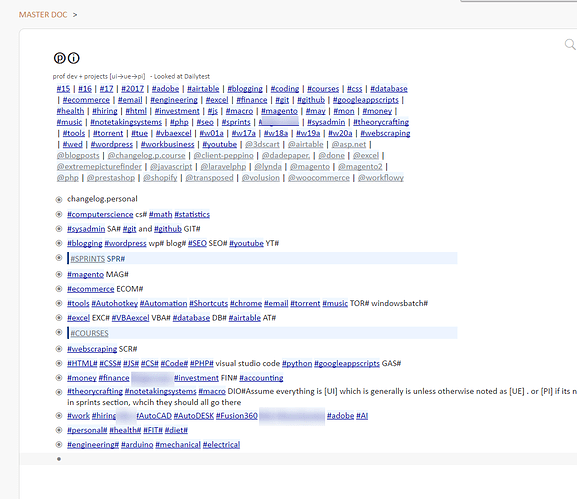9 days since I put an update here.
I figured I’ll dump an update of how I currently navigate my folders and organize things. This post will just be my update area for my current state of workflows for myself. This includes just taking notes in general and how I format things
Things changed since last 3-4 posts in this comment thread
Things not using as much in general
- Tag pane is not something I really look at directly, but subconciously its probably reminding me of what my tags look like Tag Index bookmarklet
- Less sprint / unsorted daily notes → I try and keep this 4 bulletpoints long at most, unless I’m trying to generate random ideas / stuck on problem
- Less annotated image links overall (imgur.com), more well condensed text using Imagus chrome extension. It didn’t make sense to constantly hover over image links if a few words explain everything
Things I am still using among those other posts:
- CTRL+SHIFT+F macro to quickly chrome search items in chrome page
- Merged/ unmerged “parent bulletpoint folders” (more on this later)
- Still one document
Things I’ve started using since / doing since then
- CTRL+SHIFT+M moving macro, to move items to top of list
- Manually updating bookmarks for my “parent bulletpoint folders” since I have less than 15 to update
- Heavier emphasis on project wikis / bookmarking URLs / notetaking external resources
- FIFO methodology (items near the top of folder are the most recent → also items pushed as well)
- Sprints in general are just moving over to that designated folder instead. E.g. notes on @excel go directly to #excel folder
- Started to cross reference notes in other folders with just manual notes like (see this folder) + @tag folder name, no hyperlinking
- Use of code highlighting / multiline blocks is super helpful Multi-line code blocks - #23 by Vincent_Tang
- Coursenotes, more focus on “hiding” bulletpoints and “rolling” it up into one condensed bulletpoint
bulletpoint folders are based on actual professions
For reference, I organize my parent bulletpoint folders based mostly off something that works in the real world, namely actual tags based off jobdescriptions / titles / professions
E.G.
A folder designated for things. To name some examples:
-
Systemadmintrator / network admin /DevOps → like github, docker, setting up PC, network administration, comptia+, backup setups, etc.
-
Database adminstrator → This is heavily based on datamining, data processing, excel scripts, SQL scripts, airtable, relational database schemamight merge webscraping here
-
Automation Engineer → this is based mostly on Linux-style commands, bash commands, Autohotkey scripting, tools for macroing, alternativeto.net things, windows batch files, . might merge with systemsadmin, rather related
-
Ecommerce developer→ these get their own dedicated folders since there rather complex in nature might merge folders together
-
Programmer → this is just programming in general. All my code, setup, references, etc. might evolve a lot down the road
-
Computer Scientist → this is more heavily focused on theoretical comp science and math in general. Statistics gets lumped in here as it is very analytical / math-based as well. Things like algorithms, datastructures, MVC frameworks, more picture-y diagramy things in nature
-
Account / Financial analyst → This is where I dump all financial knowledge in general, personal finance, MBA -level topics I’m familiar with, stock trading / investment how to guides, etc
-
Worker → this is where I dump all my architectural / general contracting knowledge / trade logistics / freight logistics / hiring / how to run a business / work software / base level design knowledge, business knowledge, real estate knowledge, basic CAD knowledge adobe photoshop / illustrator / indesign as well since its related. This will be segregated into different folders down the road, some into ENGINEERING some into FINANCIAL folder and maybe a DESIGN folder (photoshop, indesign, frontend dev, UX, etc) → when i do i just move entire folder (ctrl+shift+M) and tag both locations
-
Generic Engineer → i lump all my other sets of knowledge in one area (Mechanical, Electrical, Medical, etc) here since I don’t have such a large repository of knowledge here yet. Also, I lump in knowledge related to arduinos, DIY -type work, welding, carpentry, knowledge all goes here. Hands on kind based knowledge
-
Personal fitness → this is where I dump my knowledge on nooptropics, drugs, workout, training routines, mixed martial arts references, spreadsheet links. Not much goes here honestly, this is mostly hands on knowledge and some occasional references / research topics
-
Courses → I dump all courses here
-
Sprints → this is my unsorted notes in general, organized by day then tags
-
Blogging → this is where I dump video making, filmography tools, photography knowledge, lighting techniques, as well as wordpress knowledge / setups for blogs, etc (Might segregate into an its own category for videomaking). SEO and UX topics go here as well, writing maybe too
how bulletpoint folders evolve over time
Basically this is what my current parent folder structures look like in my one root document. As I learn and unlearn more things, this structure will evolve, albeit not by a lot.
E.G.
-
I start learning about legal / law, this would offshoot from accounting and possibly be lumped into a general business area including real estate
-
I learn more about electrical engineering, I would offshoot this from my generic engineering folder
-
I learn more about cryptocurrency and cryptography, this could technically go into finance, but would go into compscience folder → possibly offshoot on its own later
Also , Some notes are related to some degree, but this is true for professions in the real world as well. I will just be using the following structure for items that belong to two places in nature
E.G.
An approach to datascrape into a much large project could belong into 5 potential folders
- my programmer code folder
- my computer scientists folder
- my systemadmin / devops folder
- my ecommerce folder
- my database folder
In cases such as these, I would just do one of the following (for larger, ongoing project cross-knowledge based results)
- write a blog post about it and reference to several of these locations (or just flat out ignore referencing)
- Write the information in the parent folder that makes most sense, and use a @tag in any locations refencing it
Mostly the former will be used here, I will use my wordpress blog for maybe 1-2 posts a month at max so its not diluted with poorly hashed out information (Every post will recap 2-3 weeks worth of work)
Other for course notes
This deserves some mention. I have taken the following approach when it comes to taking course notes
- Organize the course based on how the instructor organizes it (lynda.com is by far the easiest to do this). or by the rubrick. Or by youtube playlist (e.g. there’s 21 videos in a playlist, organize it by such)
- Each section of notes simply rewrite everything at the parent bulletpoint / it’s notes, condense everything else
- Cross reference these notes using just tags and possibly hyperlinks into whatever area I’m working on
Example of wordpress:
Things to work on
-
potentially write a macro for pushing items + automatically generating a new bulletpoint where from the item was pushed at. Easier to maintain links this way
-
Lots of javascript macros to write down the road, related to dynalist API plugin down the road, and dashboard integration
For reference images
Current state of folder structure using tags:
Current state of notes from courses (Condense / rolling up notes)
Example:
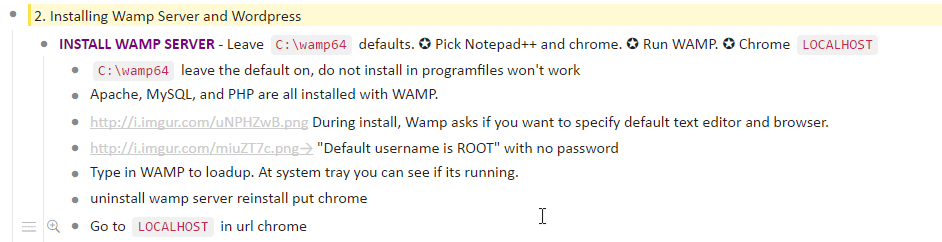
Highlighted indicates rolled up notes (similar to how microsoft excel “rolls up” data using functions like sum(A1:A20))