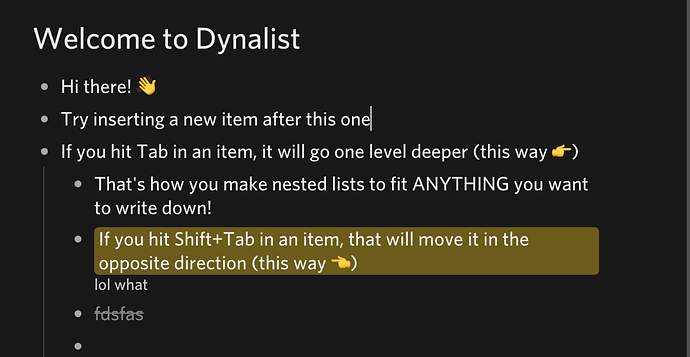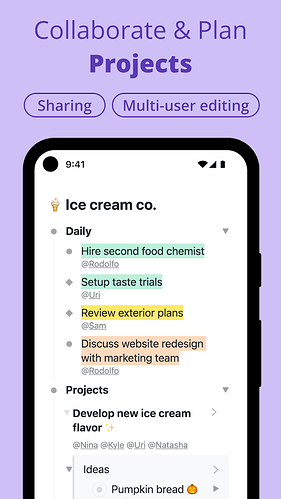Hello, is it possible to make an option to color only a place with text.
Now it colors all line, and I think it would be more pretty with the only text colored. F.e. like in Workflowy https://play-lh.googleusercontent.com/a963hKfe6kCETlJuafe66PaYGNIBxiNWN2nJfykB2tVW599BKlcdYnhoz4_LdwEy_9H6=w1920-h937-rw
Workflowy only colours the text area, Dynalist colours the whitespace at the end as well?
1 Like
Oh, I see.
It might be possible with custom CSS. Do you have Pro?
If you subscribe to Pro, here is the custom CSS to do it:
.mod-color-label-1 > .Node-renderedContent > span {
background-color: #651f0a;
}
.mod-color-label-1 {
background-color: transparent !important;
}
This would set color 1 to apply color #651f0a (or whatever you want) to the span element and hide the default which applied to it’s parent element.
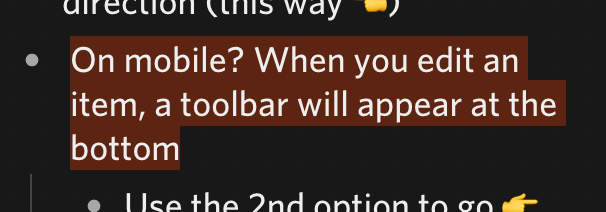
no, I don’t have Pro. And I don’t think it’s rational for me to pay only for abitity to color lines.
Alright that’s fine
Maybe others with Pro will find it useful
I am just learning CSS coding myself and wanted to verify it was possible