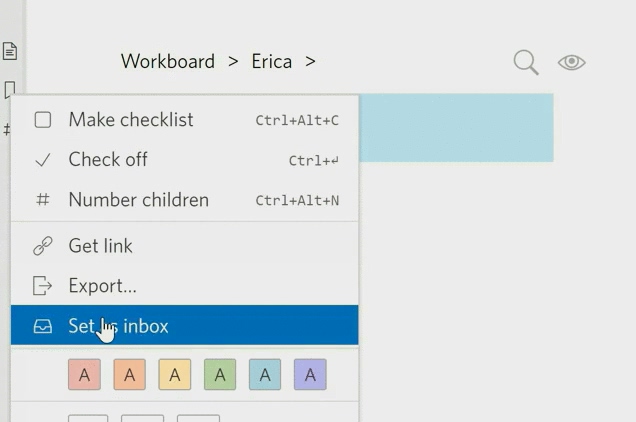I guess with the implementation of setting inbox location in the main SETTINGS menu, the original Set As Inbox option in the bullet context menu was removed.
Bug? If the removal was intentional, I want to request for the Set As Inbox in context menu restored. I am relying quite a lot on this capability from time to time for setting dynamic inbox locations while collecting information during research building up my lists across documents. Without the original Set As Inbox option in context menu, it is cumbersome to keep going back to main SETTINGS menu to change inbox location each time.