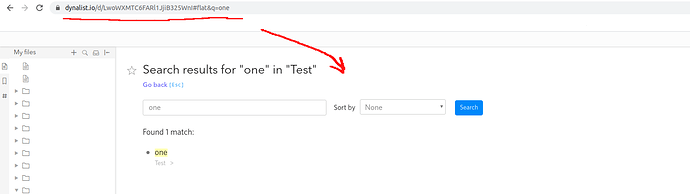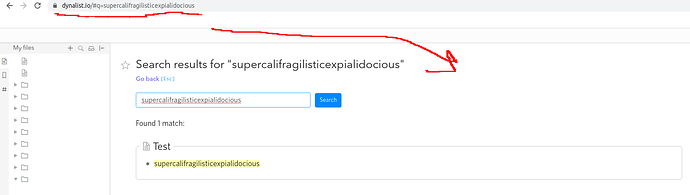@Erica It don’t really work. I have no address bar in Dynalist application.
Also it’s no any copy in a right click menu for a links (it been tacked here Right click menu on link have no copy button - #3 by I80286 but not implemented yet)
Maybe add a way to copy search result link once you on the search result page (should be easy to implement)?
Still, I don’t think inline search with constantly updating matches is practical. We need to update all those searches every few minutes in case the search result changes.
You can show it on hover, so it’ll be triggered by user and you won’t need to update it every few minutes