Steps to reproduce
open the app
Expected result
Dynalist window is visible
Actual result
Dynalist window is invisible (clicking the app “Show All Windows” shows empty background with blue empty rectangle border)
Environment
MacOs Mojave 10.14.6
no browser involved, just the MacOs app.
can’t tell the Dynalist app version, as there is no “about” option in the toolbar.
not using any scripts.
Additional information
Additional comments
it was working fine till a month ago or two.

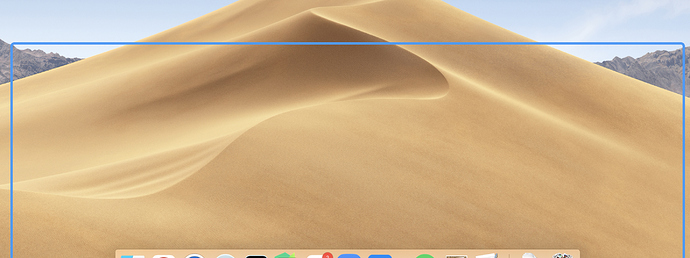
 > Force Quit > Dynalist?
> Force Quit > Dynalist?