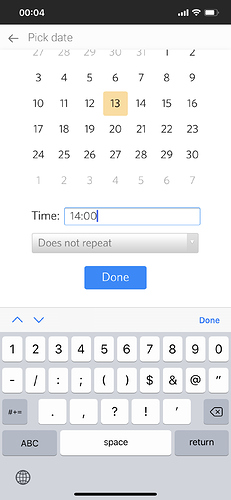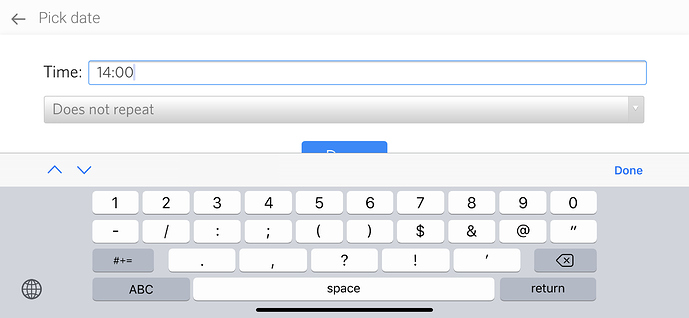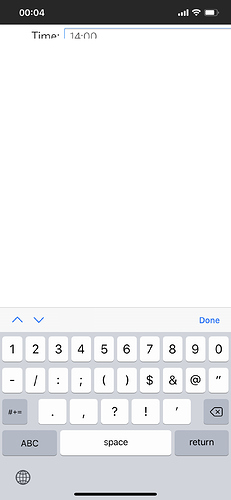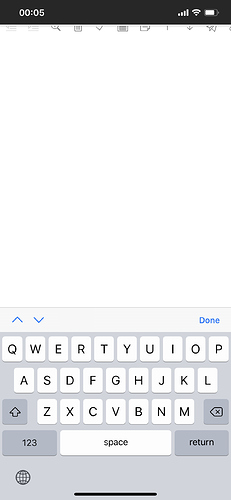Steps to reproduce
Get an iPhone launch the Dynalist app. In a file create a new bullet and add a due date
Choose the date and put a time by typing in the box rotate iPhone to landscape.
Expected result
Actual result
The screen is out of whack and cannot get out of that option to go back. Can not zoom out or scroll back
Environment
Which operating system are you using? iOS 13.2
Which browser are you using? Dynalist app
If you’re using a desktop or mobile app, what’s the version number of Dynalist? iOS app
Are you using any third-party scripts for Dynalist, e.g. PowerPack? No
Additional information
Anything else you think would help our investigation, like a screenshot or a log file? You can drag and drop screenshots to this box. For large amount of text, try putting them into something like Pastebin.