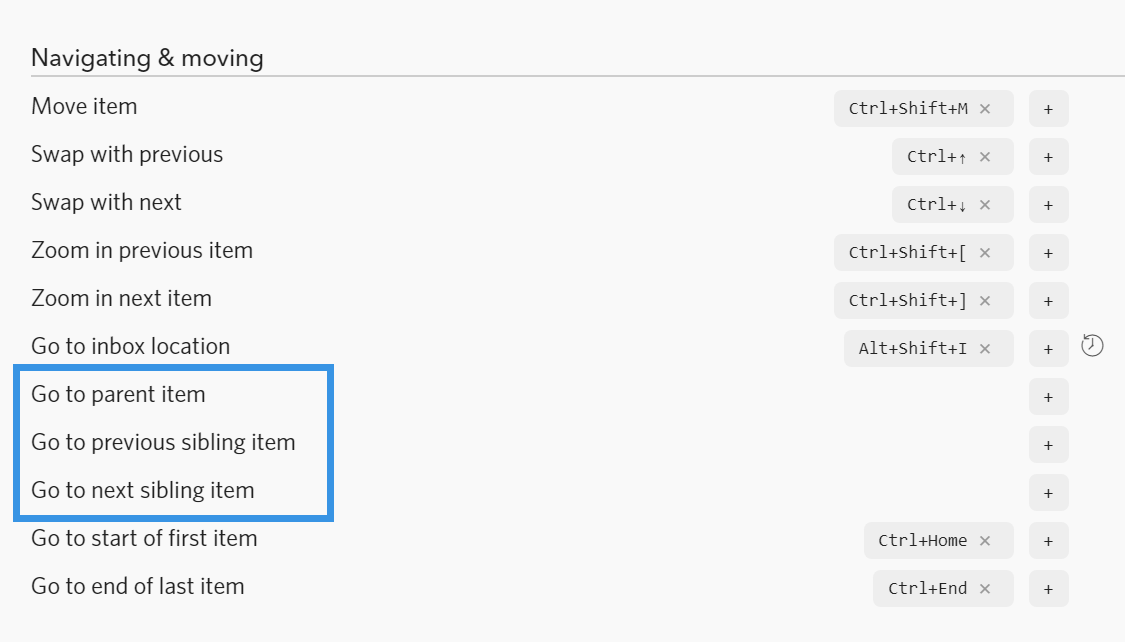There’s a number of things that all almost work well but none quite do. At issue is I have a lot of items that are multiline, whether a paragraph of text or a Markdown link that expands as i move over it. Especially in the case of the markdown, I just want to be able to move quickly past it.
Up and Down arrows move one visual line at a time. I guess that’s okay though I would be happy if it moved one item at a time. I have Ctrl-Up/Ctrl-Down to move the cursor one item up or down. That would serve but it sticks to one level only. And regular up would take forever. Alt-Up/AltDown I have bound to the drill-in or float-out navigations.
But if I want to move up the hierarchy to a higher item, I cannot use Ctrl-Up to get there. It will get stuck at the first item of the level. I suppose I could hold Ctrl-Up to get to the beginning then press up to reach the next level. I also can’t use Alt-Up because that doesn’t go up the outline, but steps out the current view. Plain UpArrow would just take forever. Going down, I hold Ctrl-Down, then at the last item I must press down multiple times to get out of that last item to the higher level.
All this is to say the solution to all this would be to have a key to go to the previous visible Item regardless of context, and another key to go to the next item.
It also would be nice to have a key to go up one level of the outline, regardless of whether it is in the current view context or not.
If those two existed, I don’t think I would even use the other cursor tools at all, so IMHO you might as well just change the existing behavior. But I get other people probably like the tools they have now.