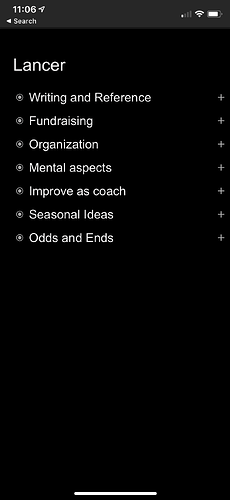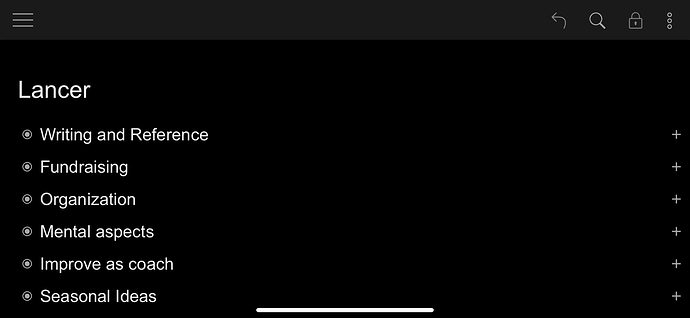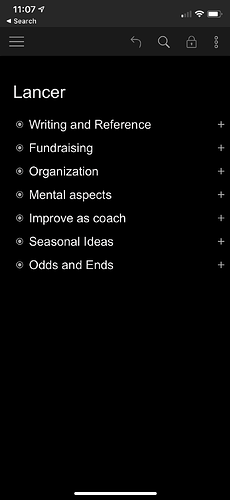Steps to reproduce
Starting from scratch, what are the steps to make the bug happen? The fewer the steps, the better.
Load Dynalist from the app
Expected result
What do you expect to see after carrying out the steps above?
Last opened note with toolbar across the top
Actual result
Instead of the expected result, what happened?
Last opened note. NO toolbar.
Toolbar appears when rotating to landscape mode. When rotating back to landscape mode, toolbar is now visible
Environment
Which operating system are you using? Which browser are you using? If you’re using a desktop or mobile app, what’s the version number of Dynalist?
iPhone XR : iOS 13.1
Dynalist 1.3.4
Additional information
Anything else you think would help our investigation, like a screenshot or a log file? You can drag and drop screenshots to this box. For large amount of text, try putting them into something like Pastebin.