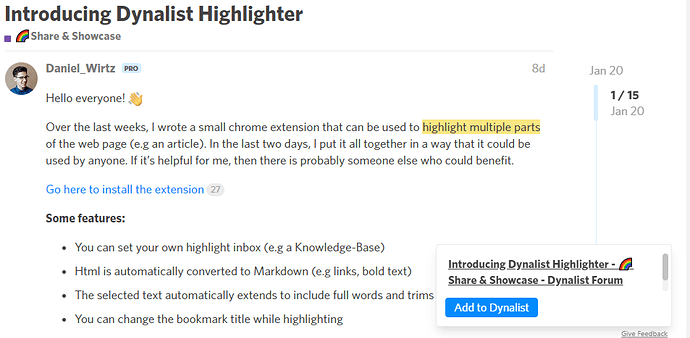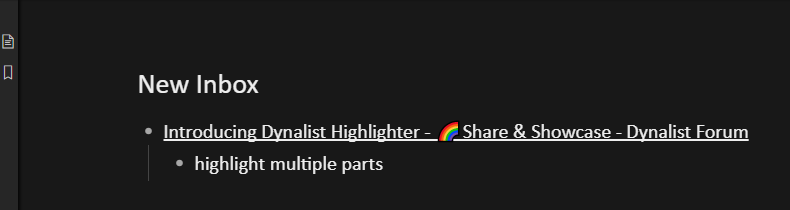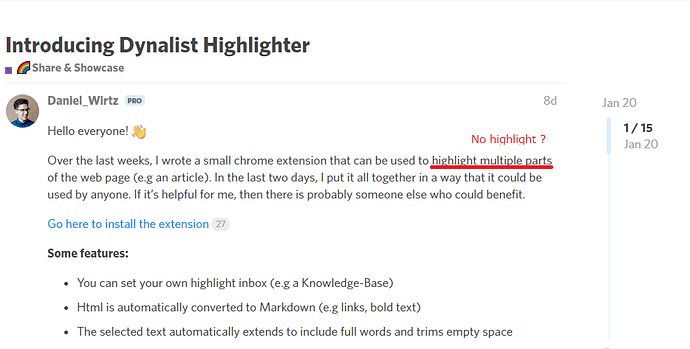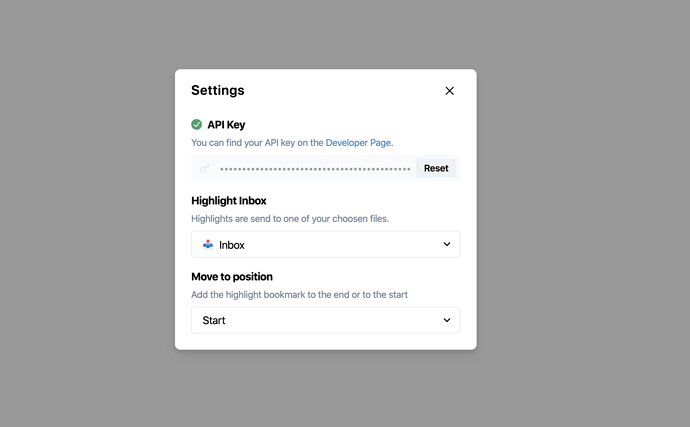Hello everyone! 
Over the last weeks, I wrote a small chrome extension that can be used to highlight multiple parts of the web page (e.g an article). In the last two days, I put it all together in a way that it could be used by anyone. If it’s helpful for me, then there is probably someone else who could benefit.
Go here to install the extension
Some features:
- You can set your own highlight inbox (e.g a Knowledge-Base)
- Html is automatically converted to Markdown (e.g links, bold text)
- The selected text automatically extends to include full words and trims empty space
- You can change the bookmark title while highlighting
- Dark Mode (NEW)
- Pick your own Inbox (NEW)
What’s planned:
- Being able to add annotations to the highlights (Saved as notes in Dynalist)
- Being able to highlight and save images
I only tested the extension for myself and there are probably some bugs. If you encounter any problems please write to me directly or add a comment in this thread.
I’m actively looking for feedback. Thanks!