When I see a list of items and one of them is a internal link, and I don’t remember what’s under that link, I click it.
I go “aha, right, that’s it” and click cmd + <-- to get back to my list of items… or that’s what should happen (or that seems logical), but no… I end up in the mother category of the linked note and have a very hard time finding myself back to where I was.
That’s what I expect to happen as well. It seems like the shortcut is Cmd+LeftArrow to go back on MacOS. Does it not work correctly?
If you’re using the desktop app, there’s also navigation buttons on the top left, which works in the exact same way as history back/forward on the browser.
For me, using Cmd+LeftArrow after having clicked on an internal link just makes the cursor jump to the left in the title
Oh you’re right! Cmd+Left does something different on MacOS, specifically it’s equivalent to the “Home” and “End” buttons on other OS’s, which jumps to beginning/end of the editable box.
I think we ran into this issue before, can you show me what it says on the app when you hover the back button on the top left? Here’s what it looks like on my Windows machine:
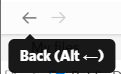
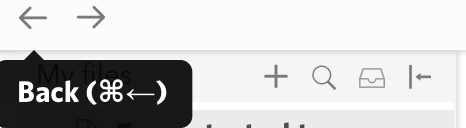
Hmm I have a feeling we ran into this issue before. Last I remember the typical behavior on MacOS is if you use Cmd+Left it jumps to the beginning of the item, but only if you have a text cursor. If you press ESC to de-focus, Cmd+Left works as navigation. Is that the case for you?
I am having the same problem on the Windows app and I can’t seem to find the solution looking through the other questions here. I’m sorry if I missed the solution somewhere else 
To recap, in the middle of my page, I have a link to another item in another page. When I try to return from the linked item by clicking the left arrow at the top-left of the page, I return to the top of the original page…but not to the location of the link.
How can I make it so I return to directly to the location of the original link? Thanks 
I can’t reproduce this issue; tested in Windows 10 desktop app and Chrome. When I click the <- to navigate back, the app scrolls me back to where I was before clicking the link.
Any specific patterns as to what may be different in your testing?
