Steps to reproduce
Starting from scratch, what are the steps to make the bug happen? The fewer the steps, the better.
Enable Dark theme
Create any item, for example test markdown item
Copy output from Export → Formatted
Paste e.g. in Pages
Expected result
What do you expect to see after carrying out the steps above?
Pages:
Actual result
Instead of the expected result, what happened?
Pages:
Word:
Environment
Which operating system are you using? Which browser are you using? If you’re using a desktop or mobile app, what’s the version number of Dynalist?
Dynalist for macOS 1.2.0

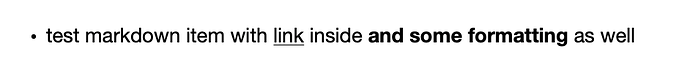

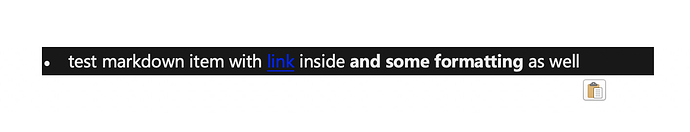

 it seems to me that such behaviour is way more sensible in the context of an outliner app, hardly anybody means to copy Dynalist theme with their bullets.
it seems to me that such behaviour is way more sensible in the context of an outliner app, hardly anybody means to copy Dynalist theme with their bullets.