Steps to reproduce
- Create a new item.
- Shift-Enter to create a new note for the item and write a word.
- Press Enter and write another word of the note. The item now has two lines of notes.
- Click the item menu and click export.
- Look at resulting text in plain-text export.
Expected result
I would expect to see the two lines of notes under the item to be indented the same way as the parent item, as is the case in the Formatted tab.
Actual result
The second and subsequent notes under an item are not indented at all. This is particularly obvious for items which are nested.
Environment
Tested on MacOS 10.13.6 with the native client and in the web version using Firefox 68.0.2.


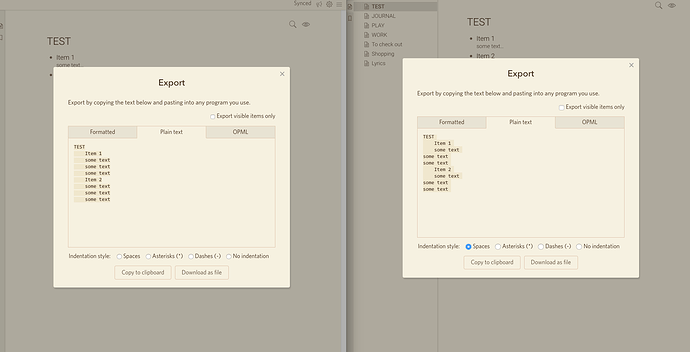
 , so do you mind restarting the app and see?
, so do you mind restarting the app and see?