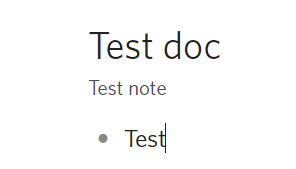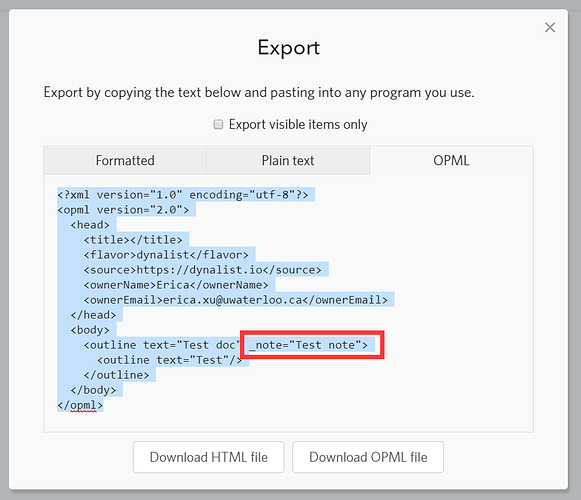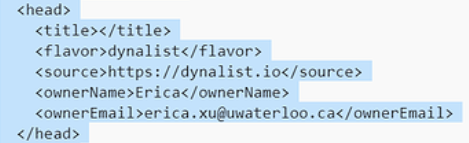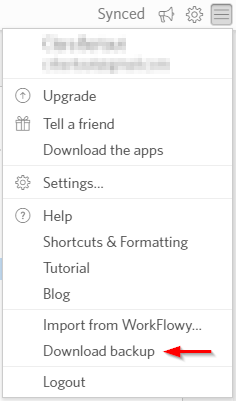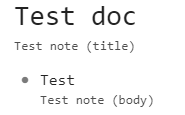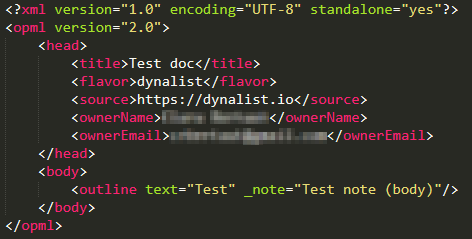Steps to reproduce
-
Using the Export Dialog Box for a Document with notes to export via copy (Formatted/Plain Text/OPML) or OPML download.
-
Importing into a recipient program.
Expected result
Document to be imported in it’s entirety - including notes for Document title.
Actual result
Imported Document title does not include notes.
Environment
Web App
Chrome 62 64bit
Windows 10 64bit