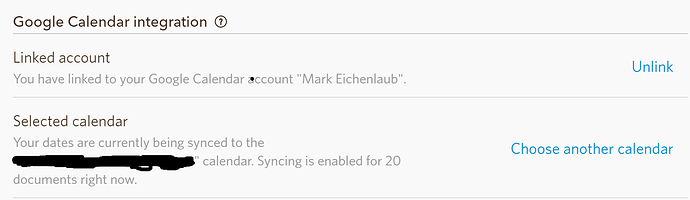Steps to reproduce
Follow the instructions for Google Calendar sync. Settings should now look like this:
Enter a date into a document, like this:
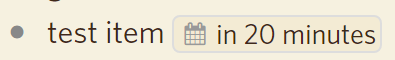
Expected result
Item shows up in Google Calendar
Actual result
Item doesn’t show up in Google calendar
Environment
Windows 10 App and Chrome
Additional information
Unsyncing and re-syncing didn’t solve this.