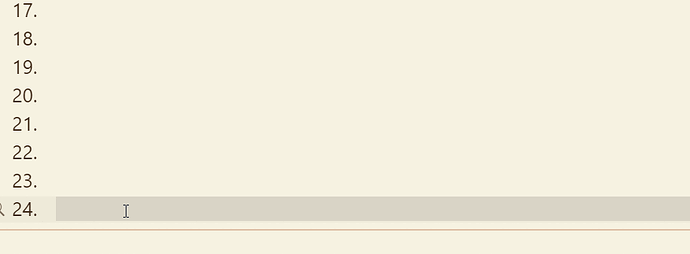Steps to reproduce
Make a list that extends down to the bar at the bottom of the screen that has a word count. Then hit enter to make a new bullet point so the list is a little longer than the available screen space.
Expected result
Dynalist scrolls down so the top of the list disappears and the cursor is in view.
Actual result
The cursor partially disappears behind the bar and typing is illegible.
Environment
Windows 10
Dynalist app 1.4.9