I can’t find the original report of this to reopen the thread, but the release notes suggest this was originally fixed in the May 2020 release, but it’s happening again for me over the last few days
Steps to reproduce
- Move an item to somewhere else
- Sometimes (not every time but often enough to be annoying) Chrome pops up a save password dialog, with the username being the search string in the Dynalist move dialog (below,
>!a, the password when I show it is a real password I use
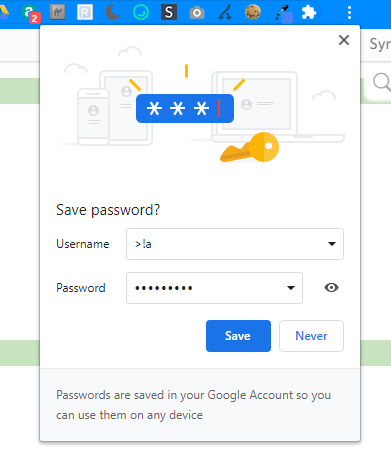
Expected result
Chrome should not see the move dialog as a password field and so shouldn’t display this prompt
Environment
| Google Chrome | 84.0.4147.89 (Official Build) (64-bit) (cohort: Stable) |
|---|---|
| OS | Windows 10 OS Version 1803 (Build 17134.1610) |
| JavaScript | V8 8.4.371.19 |
Additional information
Anything else you think would help our investigation, like a screenshot or a log file? You can drag and drop screenshots to this box. For large amount of text, try putting them into something like Pastebin.
