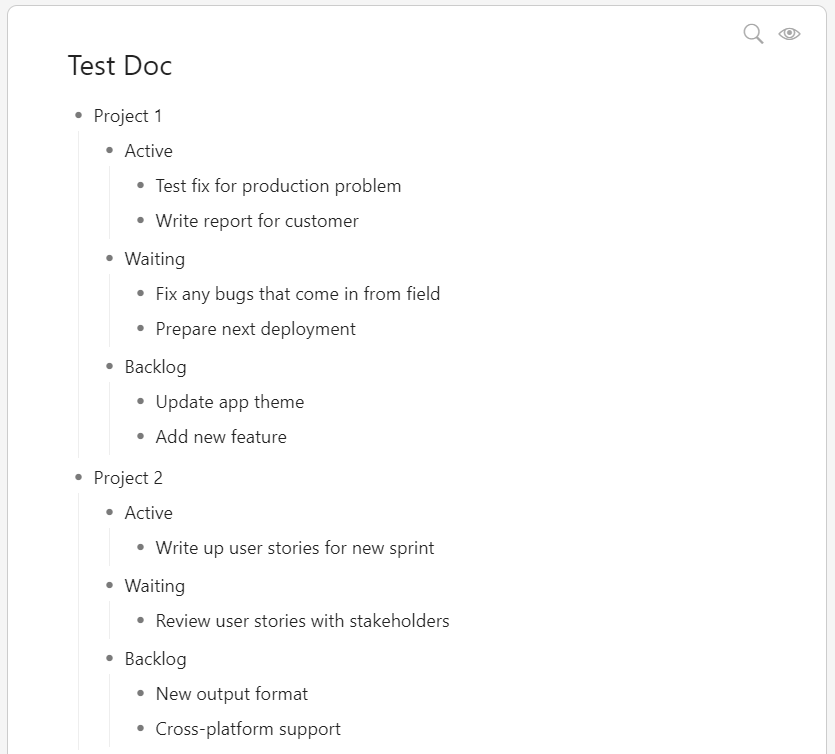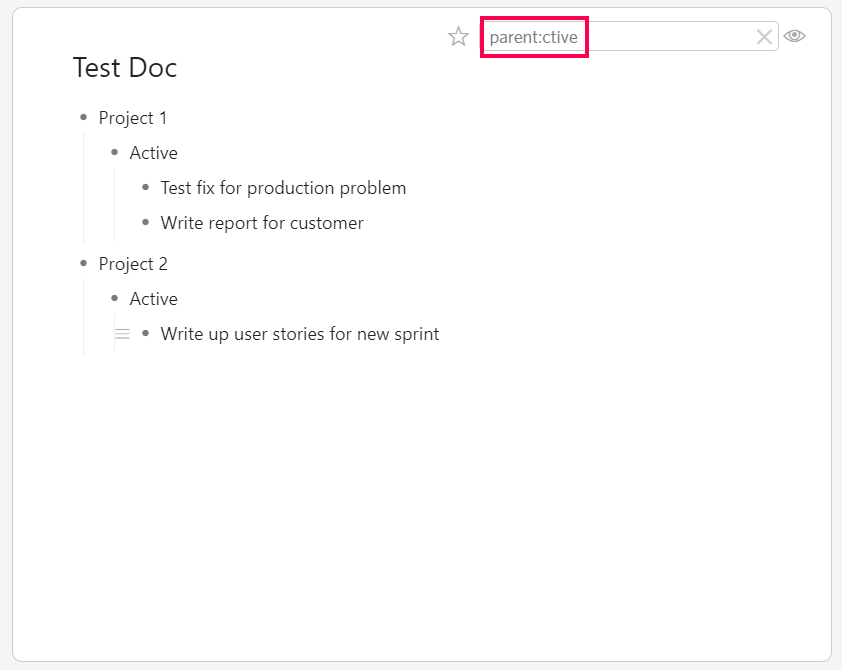I would like to start by saying I love this feature! Being able to search by attributes of the parent is fantastic. I can now do with hierarchy what I used to have to do with tagging. Thank you very much for implementing it!
In playing around with it, I found an issue:
Steps to reproduce
Create a document that has parent nodes with capital letters, such as:
Let’s say we want to see all of our Active tasks that are ready to be worked on, so we search for parent:Active.
Expected result
We see just the Active nodes and their children.
Actual result
We see no nodes at all. (But see below!)
Environment
Windows 10 Pro version 1803
Google Chrome Version 75.0.3770.100 (Official Build) (64-bit)
Additional information
However, the search does work if we exclude the capital A from the start of the search! If we search for parent:ctive instead we see the results we expect:
Additional comments
Perhaps there is a bug involving toLowerCase() when comparing the search terms to the parent text? Maybe the search term is being lowercased but the parent text is not? (Searching for parent:active doesn’t work either.)