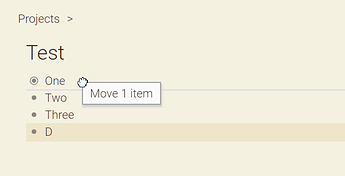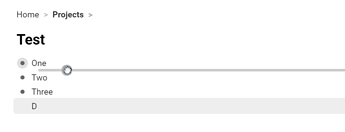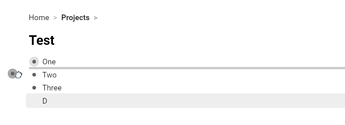I’m not sure if this is a bug report or a feature request!
Steps to reproduce
Drag one item (grabbing by the bullet) and attempt to drop on top of another.
Expected result
The dragged item becomes a child of the target item.
Actual result
The dragged item becomes a sibling of the target item.
Environment
Chrome latest, Windows 10.
Comments
By way of comparison, see the equivalent behavior in Workflowy:
Dragging into an item makes it a child item (apparently not possible in Dynalist):
Dragging between items makes it a sibling item (currently the only behavior Dynalist supports):