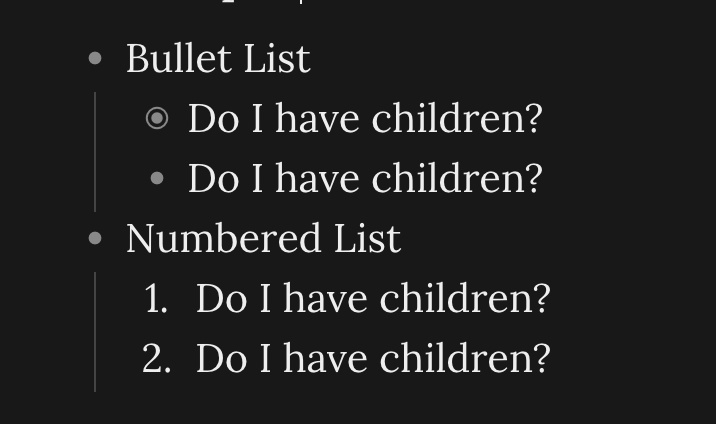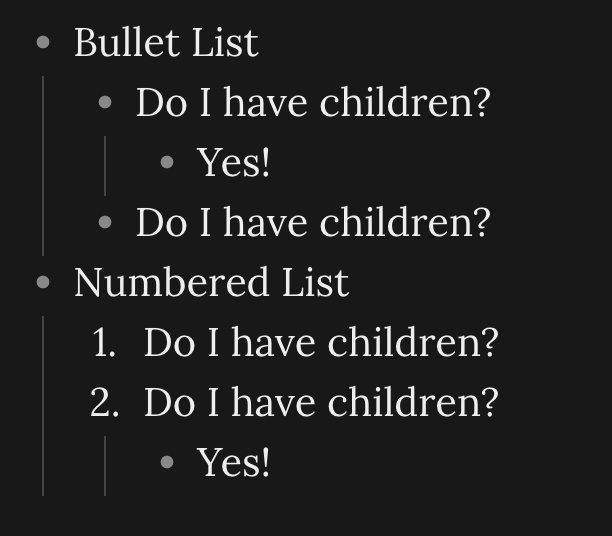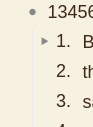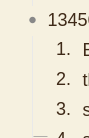Steps to reproduce
Make 2 lists
Give some of the items in each list children
Make one of the lists a numbered list
Hide all children in both lists.
The default bullet-style list has an extra circle around its bullet if it has hidden children.
In the numbered list, there is no way to distinguish which items have children.
Expected result
To be able to know which items in a numbered list have children.
Actual result
I cannot distinguish them.
Environment
Mac - Chrome