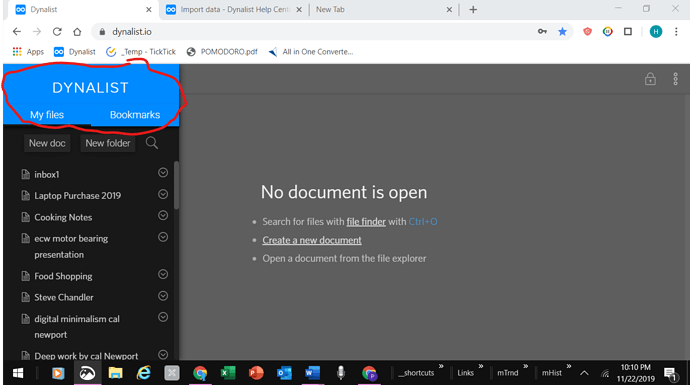I’m trying to import from opml (using pc chrome browser).
I try to follow the instructions here
However I do not have any plus sign to pull up the menu showing: import / new-document / new-folder as shown in the help link. I have only buttons to new-document / new-folder.
Here is what my screen looks like. Any suggestions?