Steps to reproduce
- Open search field.
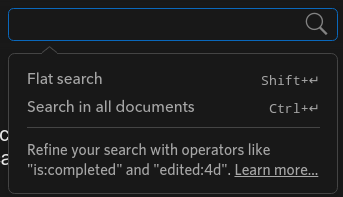
- Enter some text.
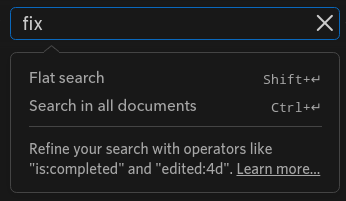
- Press
Shift+Enter.
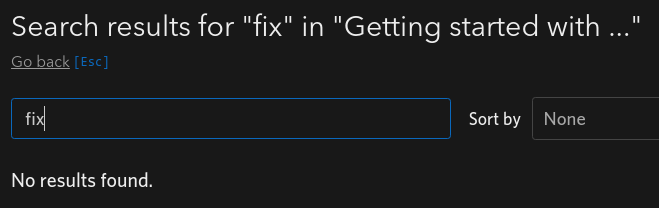
- Press
Escfor “Go back”.
Expected result
- Search field should has a focus.
-
Shift+EnterandCtrl+Enterwork.
Actual result
- There is no focus on search field, I can’t type something without mouse or many
Tabs. - Any holding
ShiftorCtrlkeys will do previous type of search (“Flat” in this case), so you can’t do another search (“Search in all documents” in our case). And it’s vise-versa: if you’ve pressedCtrl+EnterandEsc— you can’t pressShift+Enterthen, because on shift it doesCtrl+Enteragain. Until you delete an entered text.
Environment
Arch Linux, Chromium Version 83.0.4103.116, website.
Additional information
Nothing.
Additional comments
It’d be better to mark in the hotkeys panel on the right that Ctrl+Enter works in Search bar, not everywhere.
