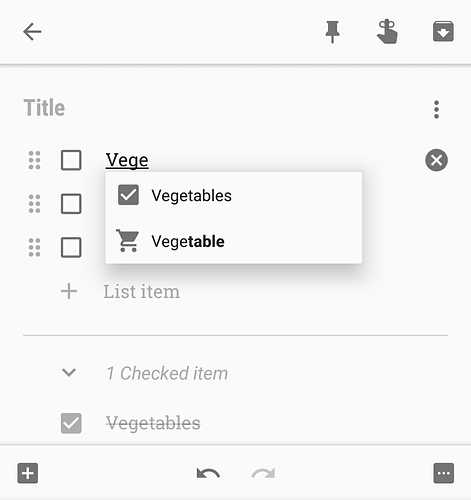Hello!
Google Keep (I have not seen this from anyone else) has the very convenient and nice feature: auto-completion in checklists. For example: I have a grocery list of about 50 items (accumulated in a few different trips to shops), and I don’t want to search “Bread” in the list for unchecking, I just want to enter “Bre” and see completed “Bread” in the drop-down menu, then click/touch on it and it moves to the place where I typed and becomes unchecked.
There is custom hand-made example how it may looks in Dynalist:
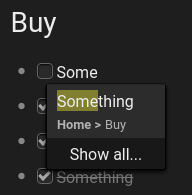
I hope, I have clearly stated. Anyway, you should try this in Google Keep.
Thank you!