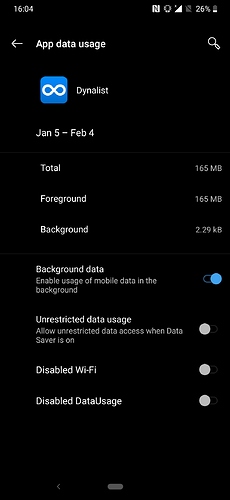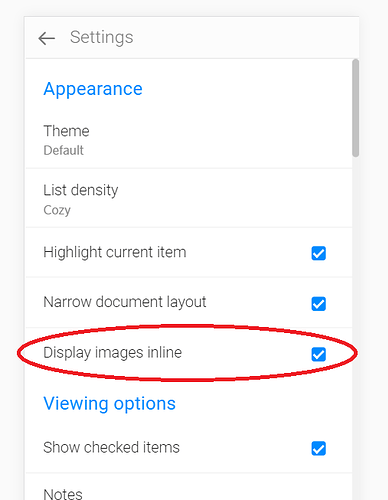Hi, today I used the dynalist app for only a few minutes, but it consumed 160MB of data in a single day. Something is not right there…
I actually understood the problem. Dynalist loads ALL images whenever a document is opened, even if they are not currently visible / somewhere in the item tree I have not opened. There is room for improvement 
Thanks for bringing this to light, we’ll look into tweaking this later on 
Hi there, just a follow up as I’m trying to fix this:
I am not seeing this behavior when debugging through the web app, which shares the same engine as the mobile app. Is it possible that you have the option “Display images inline” enabled?
Yes, I do have that option enabled. Sorry, totally forgot that it exists.
But the expected behavior would be that only images are loaded that are actually visible at the moment, not the entire document.
I see. While there are advantages to pre-load all images, I agree that it makes sense to only load images that are in view, at least on the mobile app version. I’ll take note of this and put it in our list, but the priority would likely be pretty low.
Meanwhile, can I disable images inline on the mobile version but enable it on the desktop?
I believe this setting is synced… which is certainly an oversight! We’ll make sure to add a way to keep this setting separate soon.